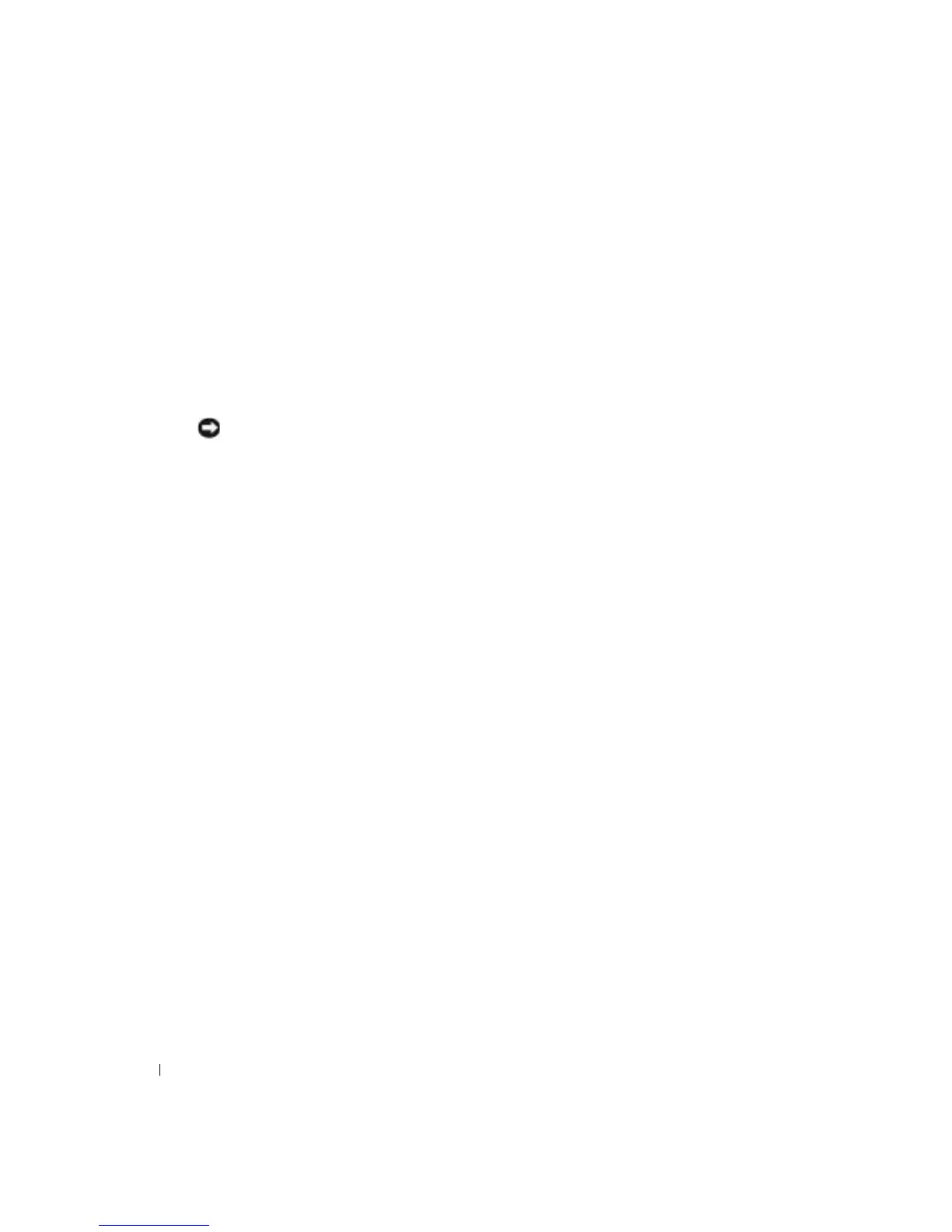68 Removing and Installing Parts
www.dell.com | support.dell.com
11
Access the system setup program (see page 74) and restore the settings you recorded in step 1.
12
Properly dispose of the old battery (see ).
Replacing the Computer Cover
1
Ensure that all cables are connected, and fold cables out of the way.
2
Ensure that no tools or extra parts are left inside the computer.
3
Place the cover on the computer.
4
Slide the cover towards the front of the computer until it fits completely into place.
NOTICE: To connect a network cable, first plug the cable into the network wall jack and then plug it into
the computer.
5
Connect your computer and devices to electrical outlets, and turn them on.
