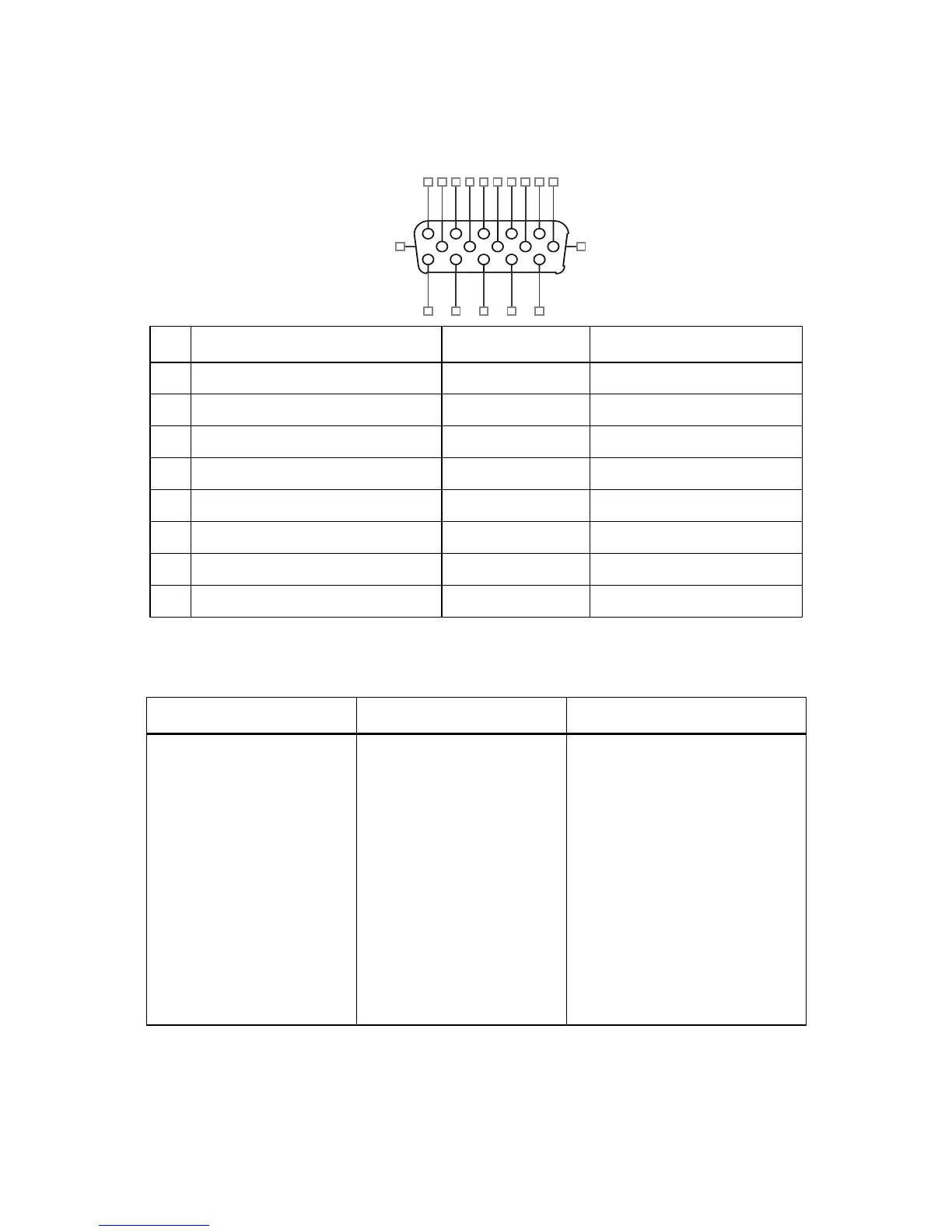DELL E173FP Service Manual
10
4. Input/Output Specification
4.1 Input Signal Connector
4.1.1 Analog D-SUB Connector
1
6
2
7
3
8
4
9
5
11
12
13
14
15
10
Pin Meaning Pin Meaning
1 Video input red 9 +5 V (DDC)
2 Video input green 10 VGA-PG
3 Video input blue 11 Ground
4 Ground 12 DDC-Data
5 Ground 13 H. Sync
6 Red video ground 14 V. Sync
7 Green video ground 15 DDC Clock
8 Blue video ground
4.2 Factory Preset Display Modes
The following are the most frequently used of the preset operating modes:
Horizontal frequency Refresh rate Screen resolution
31.5 kHz
31.5 kHz
37.5 kHz
37.9 kHz
46.9 kHz
48.4 kHz
60.0 kHz
67.5KHz
64.0KHz
79.9KHz
70 Hz
60 Hz
75 Hz
60 Hz
75 Hz
60 Hz
75 Hz
75Hz
60Hz
75Hz
720 x 400
640 x 480
640 x 480
800 x 600
800 x 600
1024 x 768
1024 x 768
1152 x 864
1280 x 1024
1280 x 1024
For ergonomic reasons, a screen resolution of 1280 x 1024 pixels is recommended. Because of the
technology used (active matrix) an LCD monitor provides a totally flicker-free picture even with a refresh rate of
60 Hz.
