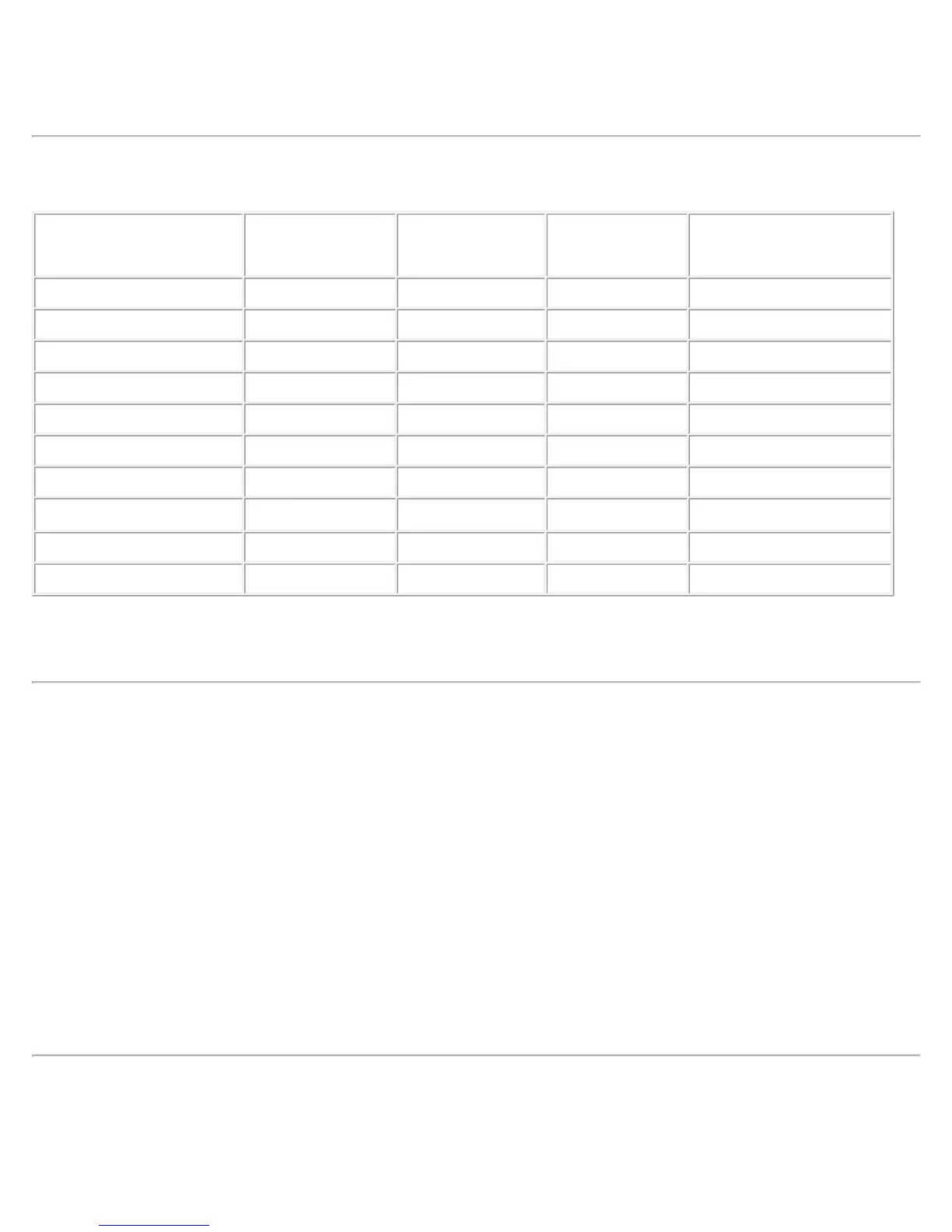Dell guarantees image size and centering for all preset modes listed in the following table.
Preset Display Modes
Display Mode
Horizontal
Frequency (kHz)
Vertical
Frequency (Hz)
Pixel Clock
(MHz)
Sync Polarity
(Horizontal /
Vertical)
DOS 720 x 400 31.5 70.1 28.3 -/+
VGA 640 x 480 31.5 60.0 25.18 -/-
VESA 640 x 480 37.5 75.0 31.5 -/-
VESA 800 x 600 37.9 60.3 40.0 +/+
VESA 800 x 600 46.9 75.0 49.5 +/+
VESA 1024 x 768 48.4 60.0 65.0 -/-
VESA 1024 x 768 60.0 75.0 78.8 +/+
VESA 1152
x 864
67.5 75.0 108.0 +/+
VESA 1280 x 1024 64.0 60.0 108.0 +/+
VESA 1280 x 1024 80.0 75.0 135.0 +/+
Electrical
Video input signals Analog RGB, 0.7 Volts +/-5%, 75 ohm input impedance
Synchronization input signals separate horizontal and vertical;
3.3V Cmos or 5V TTL level, positive or negative sync.
AC input voltage / frequency / current
100
~240 VAC/ 50 ~ 60 Hz
2A (RMS) max
Inrush current at 110 V 30 A max
Inrush current at 220 V 60 A max
Physical Characteristics