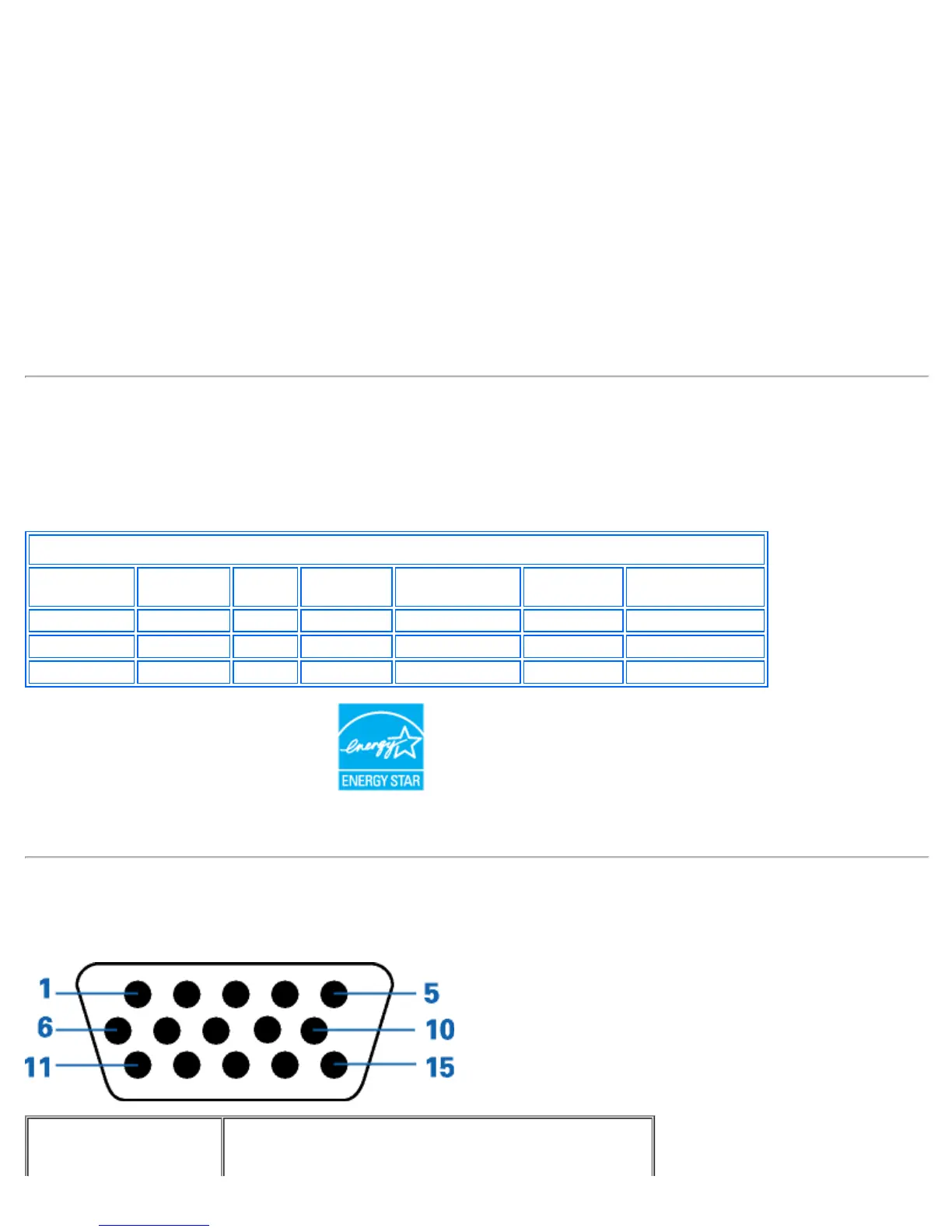Humidity:
Operating 10% to 80% (noncondensing)
Nonoperating 5% to 90% (noncondensing)
Altitude:
Operating 3,658 m (12,000 ft)
Nonoperating 12,192 m (40,000 ft)
Thermal dissipation
137
BTU/hour max
1
16 BTU/hour typical
Power Management Modes
If you have VESA's DPMS compliant display card or software installed in your PC, the display can automatically reduce its
power consumption when not in use. If input from keyboard, mouse or other input devices is detected, the display will
automatically "wake up". The following table shows the power consumption and signaling of this automatic power saving
feature:
Power Management Definition
VESA's Mode Video H-sync V-sync Power Used
Power
Saving
LED color
ON Active Yes Yes <=35W 0% Green
Power Saving Blanked No No <=2W 99% Amber
Switch Off* Blanked -- -- <=1W 99% off
This display is ENERGY STAR®-compliant .
ENERGY STAR® is a U.S. registered mark. As an ENERGY STAR® Partner, DELL has determined that this product meets the
ENERGY STAR® guidelines for energy efficiency.
Pin Assignments
15-pin D-sub connector
Pin Number 15-Pin Side of the Signal Cable
