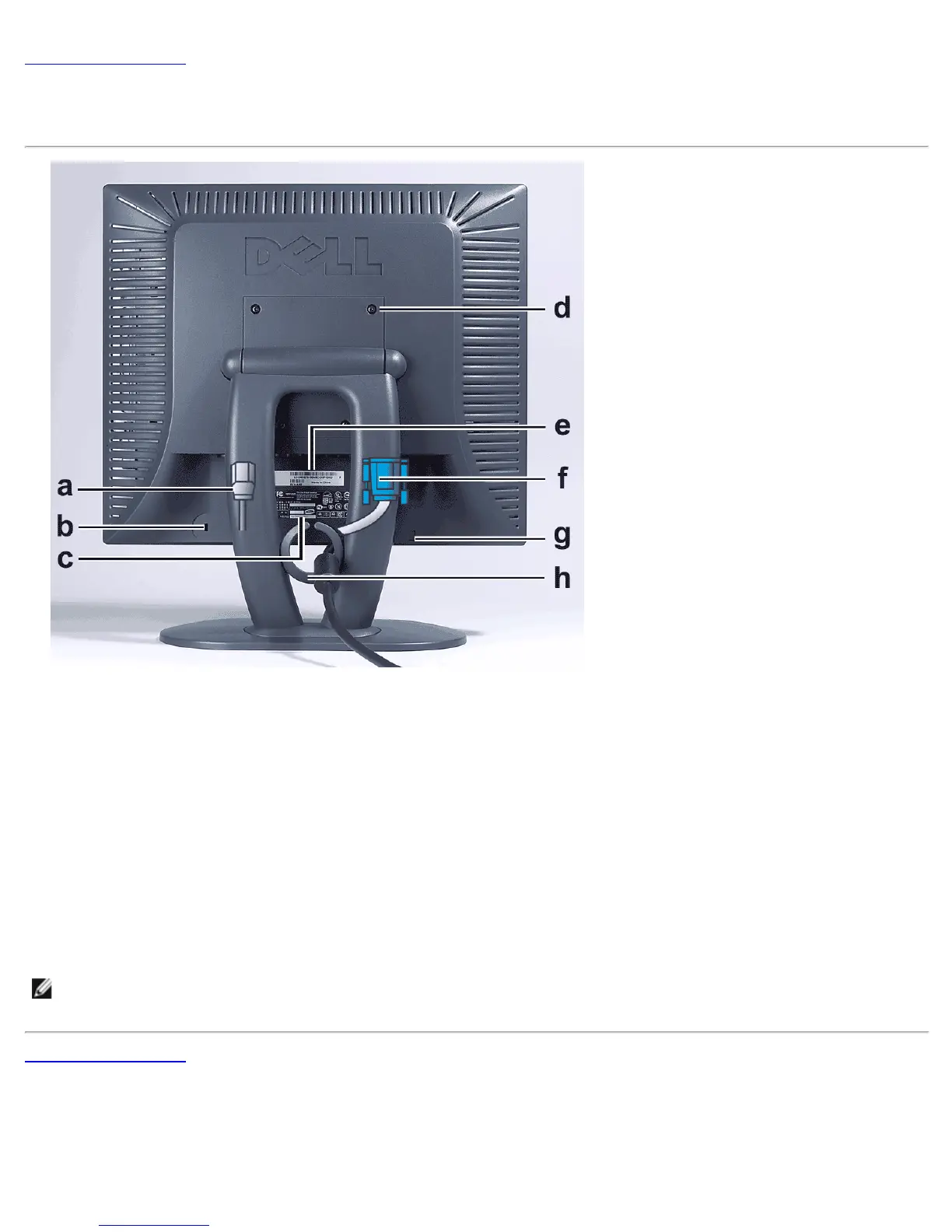Back to Contents Page
Back View: E173FP Flat Panel Color Monitor User's Guide
a Power Cord, plugs into monitor and wall receptacle
b Kensington Lock Slot
c Regulatory Label
d VESA mounting holes, 100mm (Behind attached base plate)
e Barcoded serial number label
f 15-pin D-sub signal cable (Used for analog video and is detachable)
g Mounting Location for Optional Sound Bar
h Cable Holder
NOTE: The graphic is for illustration only. Product appearance may vary.
Back to Contents Page
