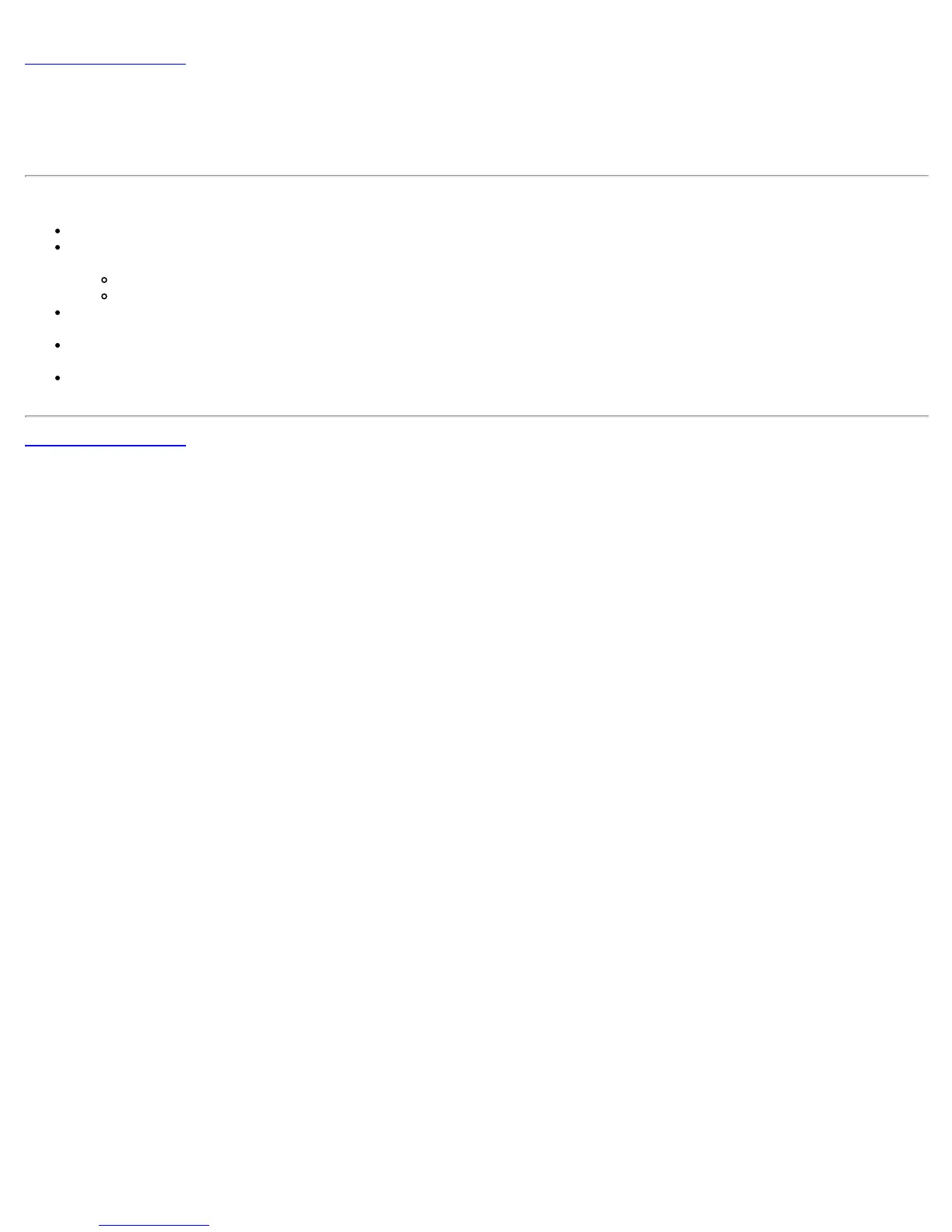Back to Contents Page
Positioning the Display: Dell™ E173FP Flat Panel Color Monitor
User's Guide
Consider the following environmental factors when you are deciding how to position the display:
Do not store or use the LCD monitor in locations exposed to heat, direct sunlight, or extreme cold.
Avoid moving the LCD monitor between locations with large temperature differences. Choose a site falling within the
following temperature and humidity ranges.
Temperature: 5° to 35°C (41° to 95°F)
Humidity: 80% max. (non-condensing)
Do not subject the LCD monitor to severe vibration or high impact conditions. Do not place the LCD monitor inside a
car trunk.
Do not store or use the LCD monitor in locations exposed to high humidity or dusty environment. Also do not allow
water or other liquids to spill on or into the LCD monitor.
Keep flat panel monitor in room temperature conditions. Excessive cold or hot conditions can have an adverse effect on
the liquid crystal of the display.
Back to Contents Page
