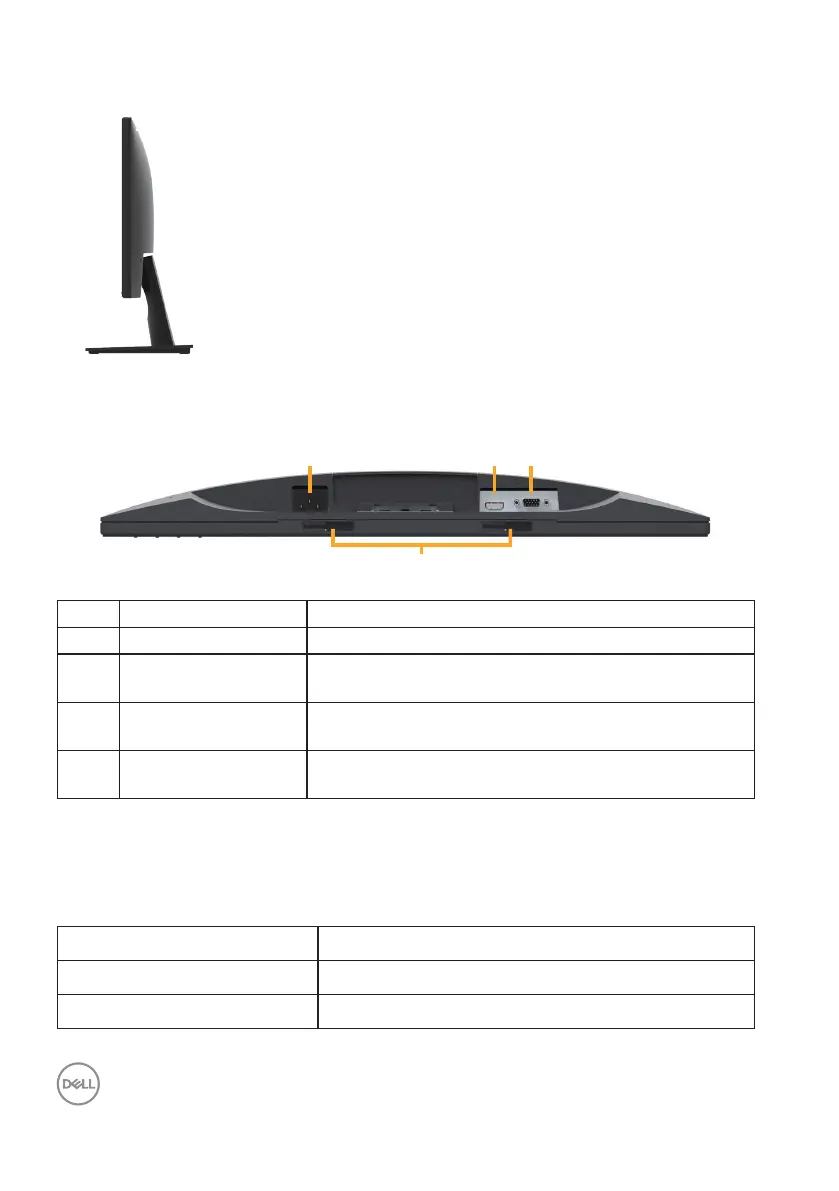8 │ About Your Monitor
Side view
Right side
Bottom View
Label Description Use
1 AC power connector To connect the monitor power cable.
2 HDMI connector To connect your computer to the monitor using a HDMI
cable.
3 VGA connector To connect your computer to the monitor using a VGA
cable.
4 Dell soundbar
mounting slots
To attach the optional Dell Soundbar.
Monitor Specifications
Flat-Panel Specifications
Model number E2219HN
Screen type Active matrix - TFT LCD
Panel type In-Plane Switching Technology
