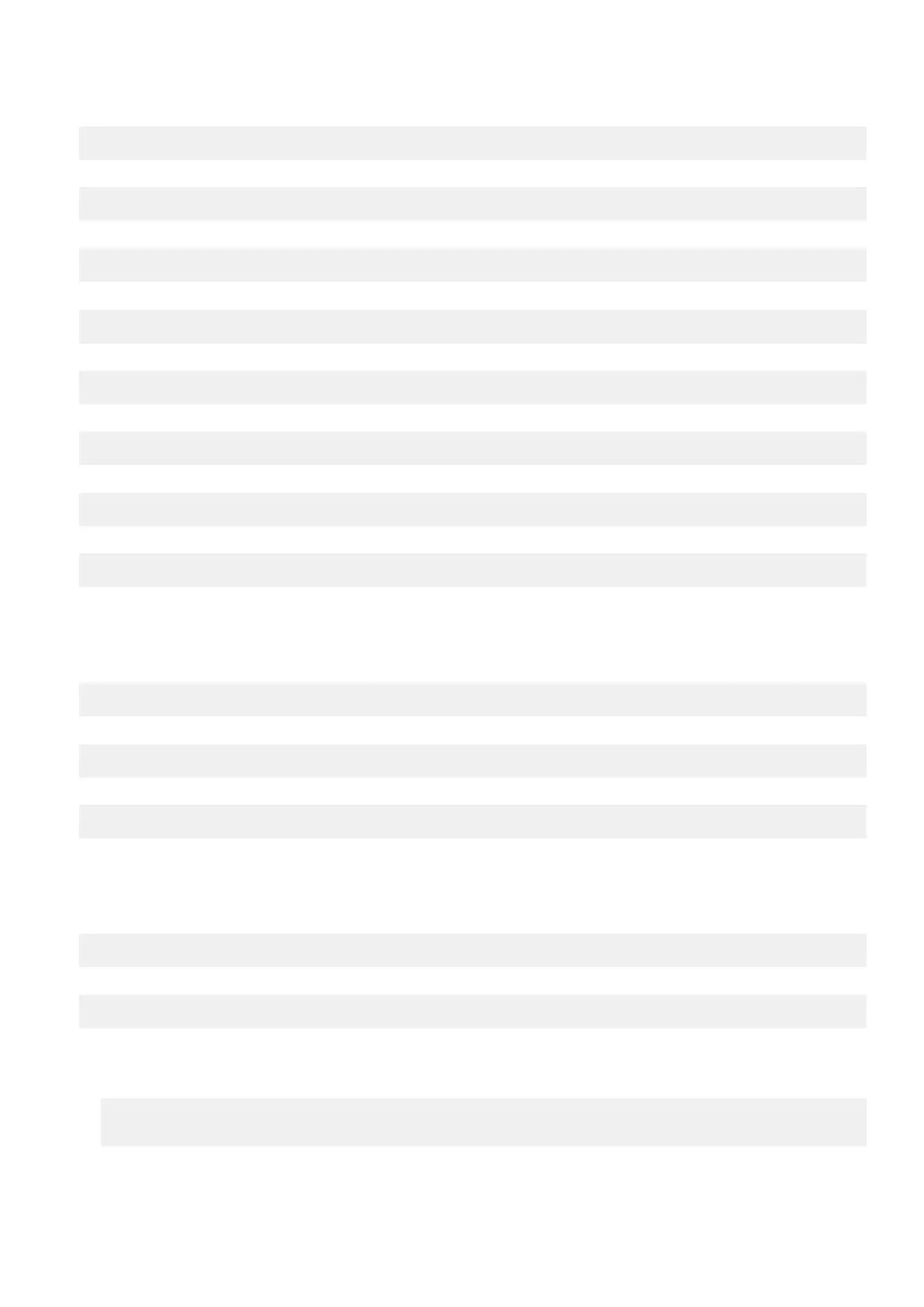3. Create a profile with the given primary port, for example, MBIM.
# sudo nmcli c add con-name test type gsm ifname cdc-wdm0 apn internet
4. Check the WWAN status.
# nmcli r wwan
5. Turn on WWAN.
# sudo nmcli r wwan on
6. Find wwan0 in the interface list.
# ifconfig -a
7. Enable the connection profile.
# sudo nmcli c up test
8. Check the Network Manager status.
$ nmcli d
9. Disable the connection profile.
# sudo nmcli c down test
10. Check the Network Manager status.
$ nmcli d
Enable debug mode for verbose logging
1. Adjust the systemd service.
# vi lib/systemd/system/ModemManager.service
2. Replace the line with the following:
ExecStart=/usr/sbin/ModemManager --debug --log-level=DEBUG
3. Re-initiate the service.
# systemctl daemon-reload
Connecting through WLAN
1. Show a list of network interfaces like eth0, eth1, wlan0, mlan0, and so on.
# nmcli d
2. Show a list of available wireless access points.
# nmcli d wifi
3. Wireless connection with nmcli: Run the following commands and replace $SSID, $PSK, and $WIFI_INTERFACE with the
variables for your environment.
● Connect:
# sudo network-manager.nmcli dev wifi connect $SSID password $PSK ifname
$WIFI_INTERFACE
Setting up the operating system
75
