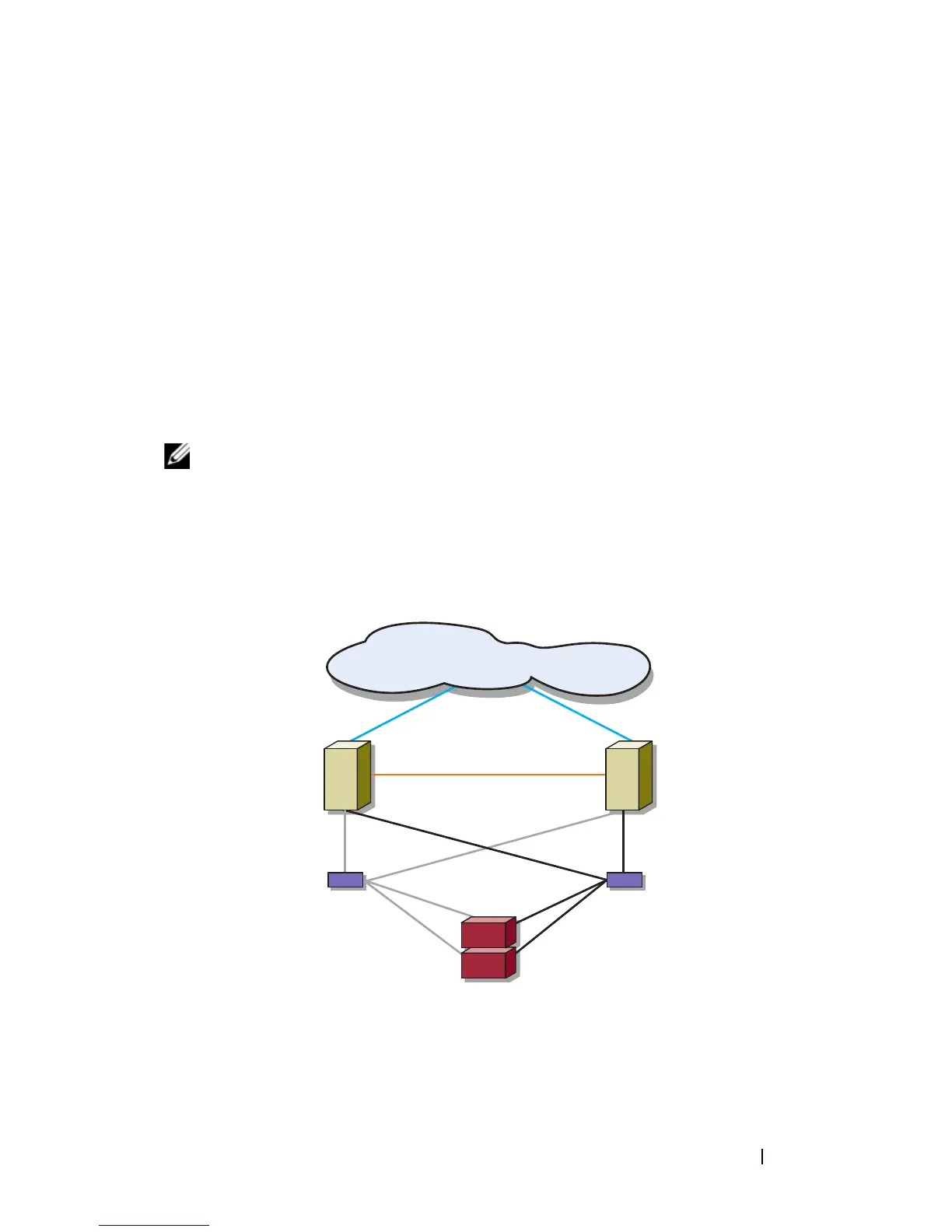Cabling Your Cluster Hardware 25
Cabling Storage for Your SAN-Attached Cluster
A SAN-attached cluster is a cluster configuration where all cluster nodes are
attached to a single storage system or to multiple storage systems through a
SAN using a redundant switch fabric.
SAN-attached cluster configurations provide more flexibility, expandability,
and performance than direct-attached configurations.
Figure 2-7 shows an example of a two-node, SAN-attached cluster.
Figure 2-8 shows an example of an eight-node, SAN-attached cluster.
Similar cabling concepts can be applied to clusters that contain a different
number of nodes.
NOTE: The connections listed in this section are representative of one proven
method of ensuring redundancy in the connections between the cluster nodes and
the storage system. Other methods that achieve the same type of redundant
connectivity may be acceptable.
Figure 2-7. Two-Node SAN-Attached Cluster
cluster node
cluster node
private network
Fibre Channel
connections
storage system
Fibre Channel
switch
Fibre Channel
switch
public network
Fibre Channel
connections
