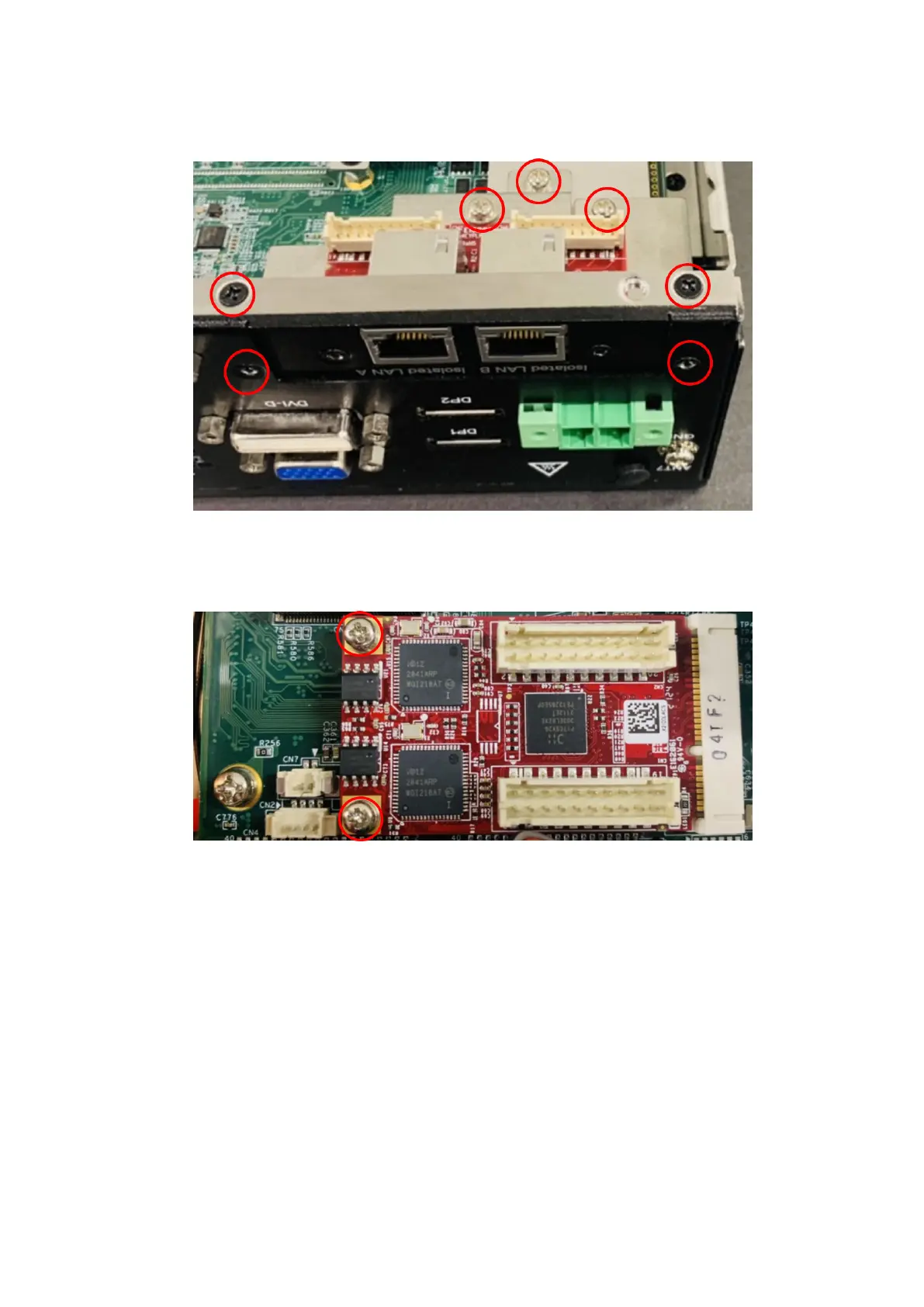11. Secure the GbE LAN I/O panel to the front I/O panel. Use the two screws to the sides of the GbE LAN I/O panel and the
two screws on the bottom edge of the chassis. Use three screws to secure the module to the bracket, as shown in the
following figure.
Figure 76. GbE LAN module installed
12. Install the GbE LAN mPCIe module on the motherboard. Use the two screws in the corners of the module, as shown in the
following figure.
Figure 77. GbE LAN mPCIe installed on motherboard
13. Attach the cable clip to the bracket, as shown in the following figure.
44
Installation procedure for 2x GbE LAN uFM module