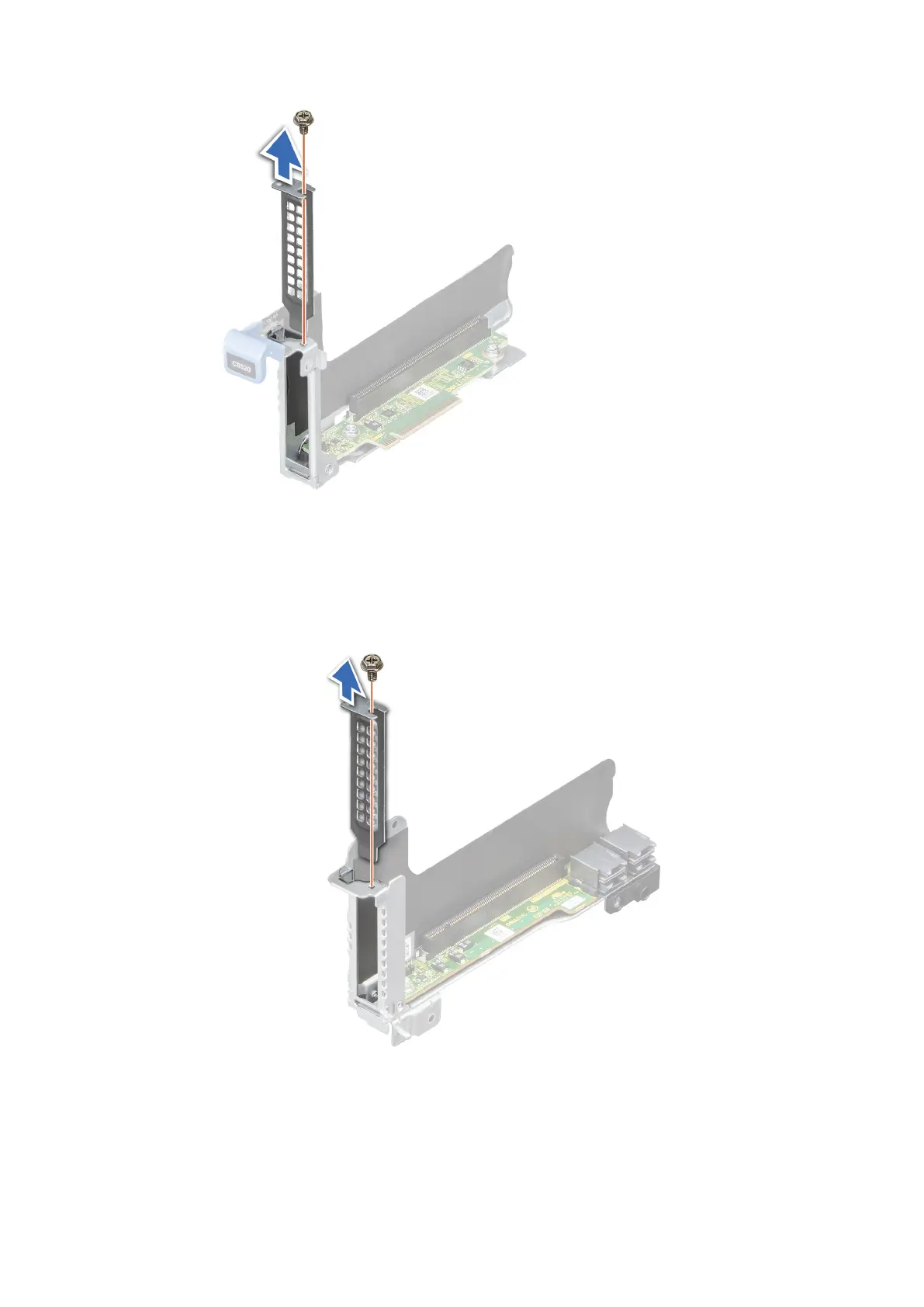Figure 46. Removing the expansion card filler bracket for riser 1
Figure 47. Removing the expansion card filler bracket for riser 2
2. Holding the card by its edges, align the card with the slot on the riser.
3. Insert the card firmly until it is fully seated in the slot.
4. Replace the screw that secures the expansion card.
44
Installing and removing system components
