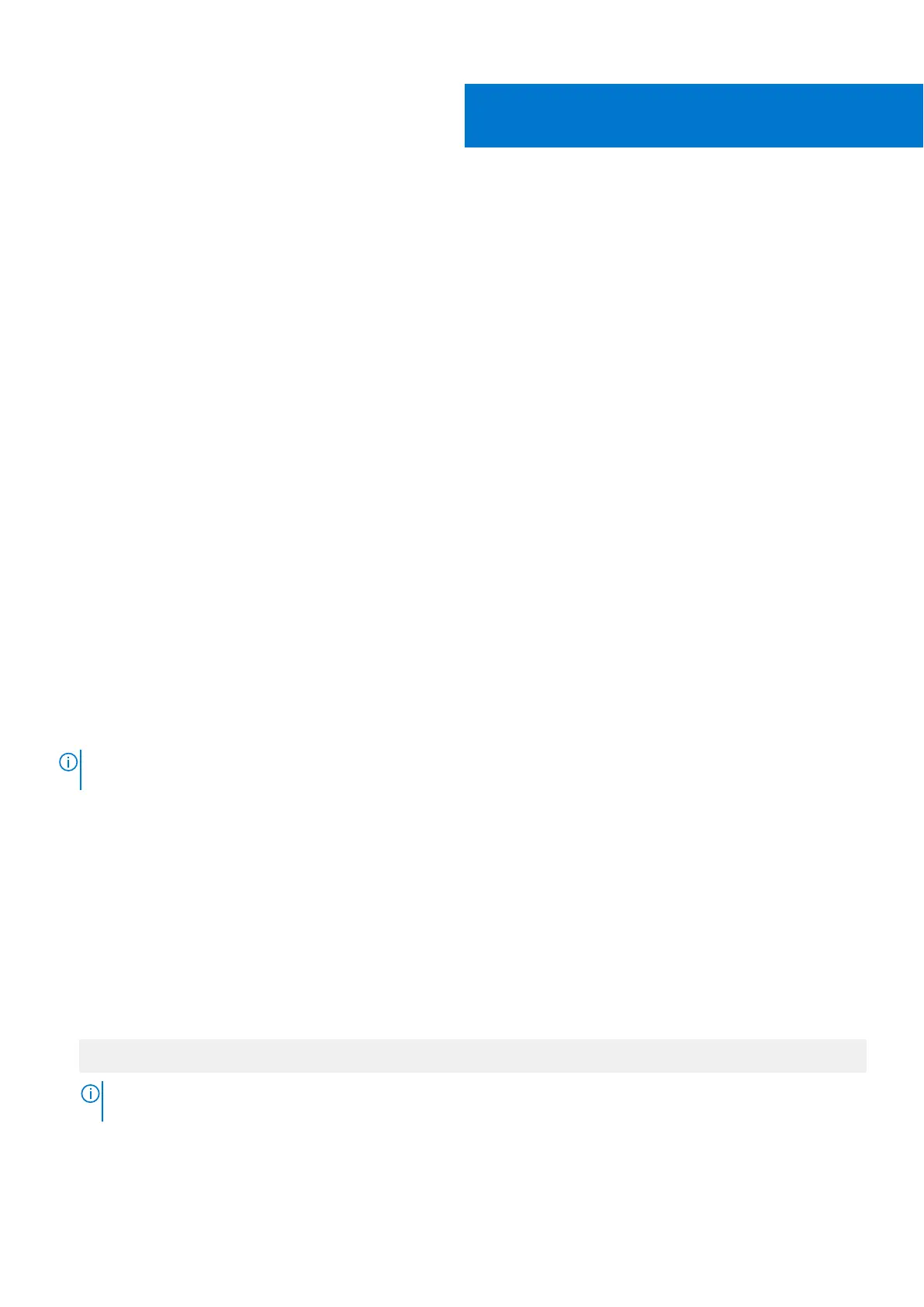Pre-operating system management
applications
You can manage basic settings and features of a system without booting to the operating system by using the system firmware.
Topics:
• Options to manage the pre-operating system applications
• System Setup
• Dell Lifecycle Controller
• Boot Manager
• PXE boot
Options to manage the pre-operating system
applications
Your system has the following options to manage the pre-operating system applications:
● System Setup
● Dell Lifecycle Controller
● Boot Manager
● Preboot Execution Environment (PXE)
System Setup
By using the System Setup screen, you can configure the BIOS settings, iDRAC settings, and Device settings of your system.
NOTE:
Help text for the selected field is displayed in the graphical browser by default. To view the help text in the text
browser, press F1.
You can access system setup by using two methods:
● Standard graphical browser—The browser is enabled by default.
● Text browser—The browser is enabled by using Console Redirection.
View System Setup
To view the System Setup screen, perform the following steps:
Steps
1. Turn on, or restart your system.
2. Press F2 immediately after you see the following message:
F2 = System Setup
NOTE:
If your operating system begins to load before you press F2, wait for the system to finish booting, and then
restart your system and try again.
1
4 Pre-operating system management applications
