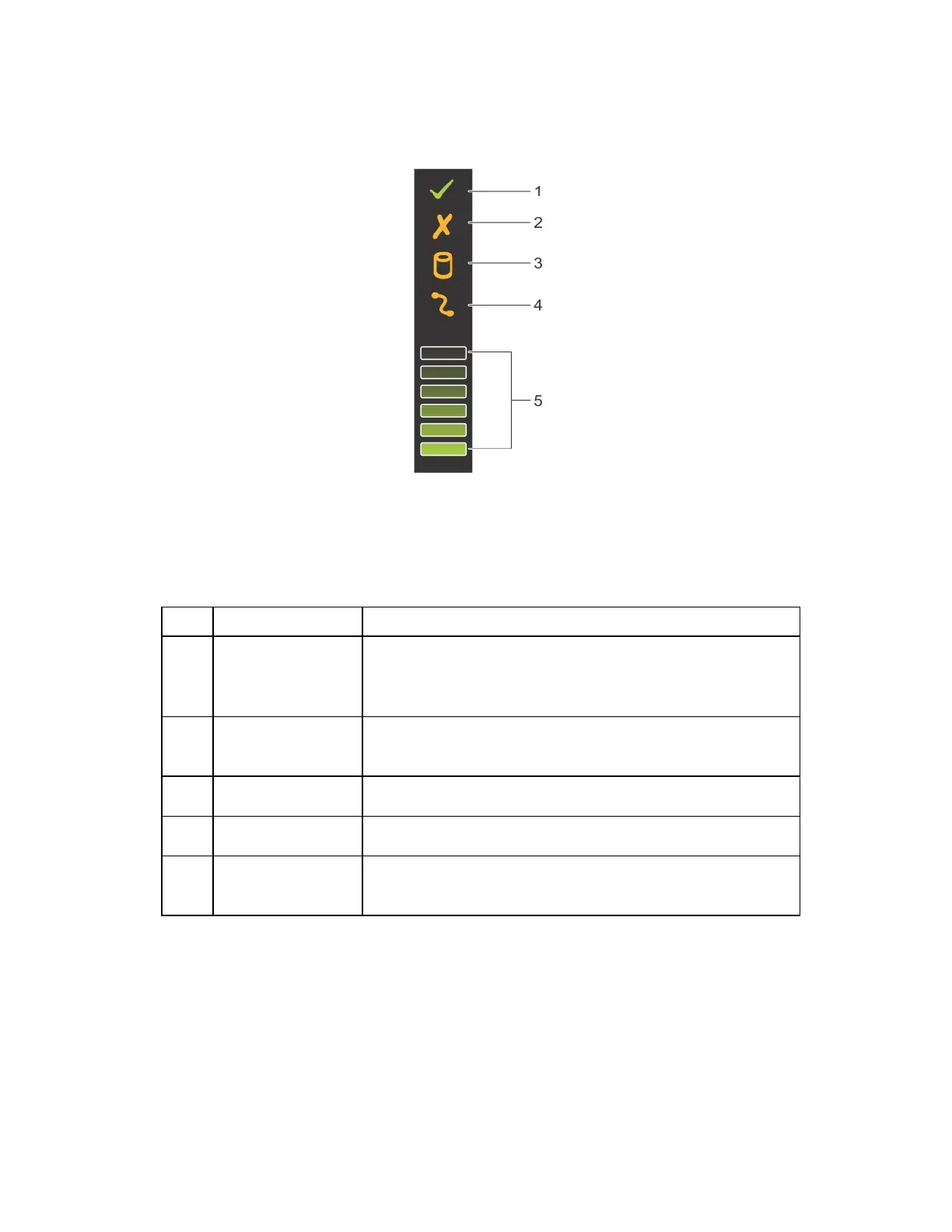PS6610 Hardware Owner's Manual 1 Basic Storage Array Information
Figure 3: Sideplane Status Indicator
Table 2: Sideplane Status Indicator Description
Item Indicator Description
1 Sideplane OK/
Power Good
Off — Sideplane card or cable fault
Green — Sideplane card and cable are functional (though a
fault might be indicated by the following LEDs)
2 Drawer Fault Amber — Sideplane card fault causing loss of availability or
redundancy
3 Logical Fault Amber (steady) — Host indicated drive fault
4 Cable Fault Amber — Cable fault
5 Activity Bar
Graph
Represents the relative amount of drive activity in that
sideplane
3
