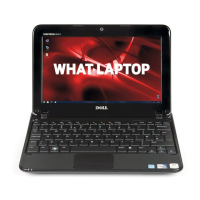18 About Your Computer
www.dell.com | support.dell.com
SECURITY CABLE SLOT — Lets you attach a commercially available antitheft device to the computer. For
more information, see the instructions included with the device.
NOTICE: Before you buy an antitheft device, ensure that it will work with the security cable slot.
USB
CONNECTORS
NETWORK
CONNECTOR (RJ-45)
NOTICE: The network connector is slightly larger than the modem connector. To avoid damaging the
computer, do not plug a telephone line into the network connector.
MODEM CONNECTOR (RJ-11)
Connects USB 2.0 compliant devices, such as a mouse,
keyboard, or printer.
Connects the computer to a network.
For information on using the network adapter, see the
online network-adapter documentation supplied with
your computer.
Connects the telephone line to the modem connector.
For information on using the modem, see the online modem
documentation supplied with your computer.

