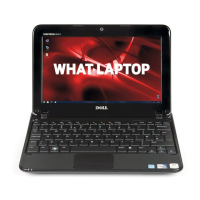28 Using a Battery
www.dell.com | support.dell.com
Removing a Battery
CAUTION: Before performing these procedures, disconnect the modem from the telephone wall jack.
1
Ensure that the computer is either turned off or connected to an electrical outlet.
2
Slide and hold the battery-bay latch release on the bottom of the computer, and then remove
the battery from the bay.
Installing a Battery
Slide the battery into the bay until the latch release clicks.
Storing a Battery
Remove the battery when you store your computer for an extended period of time. A battery
discharges during prolonged storage. After a long storage period, recharge the battery fully before
you use it.

