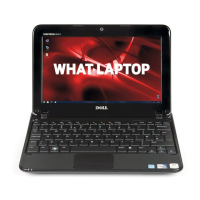32 Using the Keyboard and Touch Pad
www.dell.com | support.dell.com
Key Combinations
System Functions
Display Functions
Speaker Functions
Microsoft
®
Windows
®
Logo Key Functions
<Ctrl><Shift><Esc> Opens the Task Manager window.
<Fn><F12> Enables and disables the scroll lock (only on keyboards
for the U.K., Japan, and France).
<Fn><F8> Increases brightness on the integrated display only
(not on an external monitor).
<Fn><F9> Decreases brightness on the integrated display only
(not on an external monitor).
<Fn><F5> Enables and disables display stretch.
<Fn><F3> Switches the video image to the next display option.
The options include the integrated display, an external
monitor, and both displays simultaneously.
<Fn><F1> Audio sound mute/unmute.
<Fn><F10> Increases the volume of the integrated speakers and
external speakers, if attached.
<Fn><F11> Decreases the volume of the integrated speakers and
external speakers, if attached.
<Fn><F6> Enables and disables the system beep when the speaker
is enabled.
Windows logo key and <m> Minimizes all open windows.
Windows logo key and <Shift><m> Maximizes all windows.
Windows logo key and <e> Runs Windows Explorer.
Windows logo key and <r> Opens the Run dialog box.
Windows logo key and <f> Opens the Search Results dialog box.
Windows logo key and <Ctrl><f> Opens the Search Results-Computer dialog box (if the
computer is connected to a network).
Windows logo key and <Pause> Opens the System Properties dialog box.

