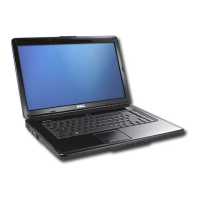Replacing the Hard Drive
1. Replace the hard drive cover and tighten the two screws to secure the cover to the hard drive.
2. Slide the hard drive into the hard drive bay until the drive is fully seated.
3. Replace the two screws to secure the hard drive.
4. Install the operating system for your computer, as needed (see "Restoring Your Operating System" in your Owner's Manual).
5. Install the drivers and utilities for your computer, as needed (see "Reinstalling Drivers and Utilities" in your Owner's Manual).
Back to Contents Page

