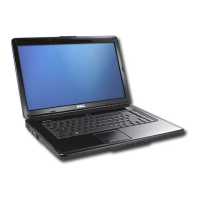Back to Contents Page
Button Board
Dell™Inspiron™1525/1526ServiceManual
Removing the Button Board
1. Follow the procedures in Before You Begin.
2. Remove the center control cover (see Removing the Center Control Cover).
3. Remove the keyboard (see Removing the Keyboard).
4. Disconnect the button board cable from the system board.
5. Gently pry up the button board from the securing tabs starting from the top left corner.
Replacing the Button Board
1. To replace the button board, remove the palm rest (see Removing the Palm Rest).
2. Connect the button board cable to the system board.
3. Place the button board in position and gently press until the button board secures within the tabs.
4. Replace the keyboard (see Replacing the Keyboard).
5. Replace the center control cover (see Replacing the Center Control Cover).
Back to Contents Page
NOTICE: To avoid electrostatic discharge, ground yourself by using a wrist grounding strap or by periodically touching an unpainted metal surface (such
as a connector on the back of the computer).

