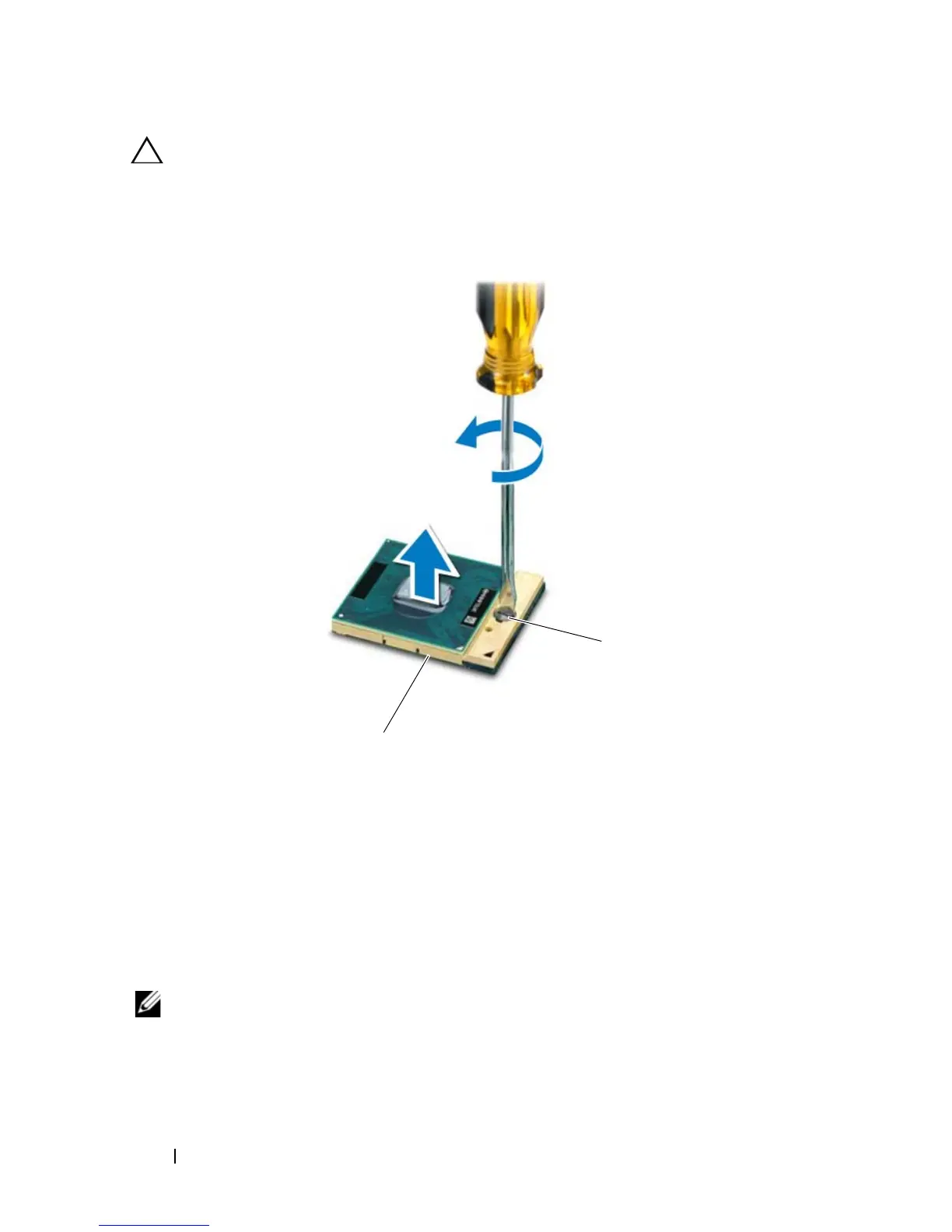52 Processor Module (For Inspiron 14-N4050 Only)
CAUTION: When removing the processor module, pull the module straight up. Be
careful not to bend the pins on the processor module.
6
Lift the processor module from the ZIF socket.
Replacing the Processor Module
1
Follow the instructions in "Before You Begin" on page 9.
NOTE: If you install a new processor, a new thermal assembly including an affixed
thermal pad or a new thermal pad along with documentation to illustrate proper
installation is shipped.
1 ZIF socket 2 ZIF-socket cam screw
