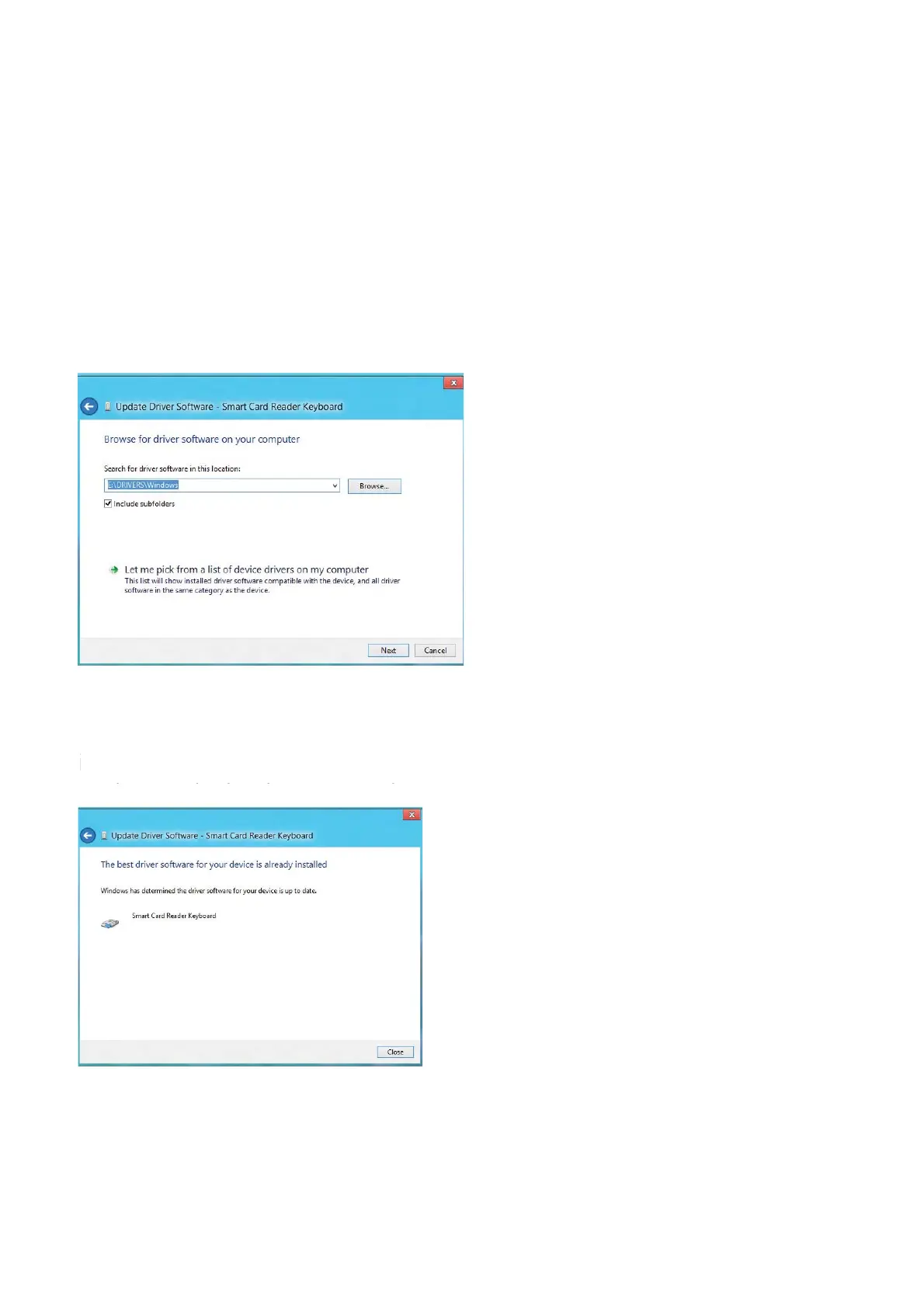Update the Windows 8 driver
7. Insert the drivers CD into the CD/DVD drive, browse to the Drivers
folder, select Windows, and click Next.
8. The installation wizard will install the driver. After a successful
installation, the system will prompt you with the following message
and your device is now ready to use.
. The installation wizard will inst
nstallation, the s
stem will prom
nd your device is now ready to
Back to Contents Page
Install the Keyboard | Install the Windows XP driver | Install the Vista driver
Install the Windows 7 driver | Install the Windows 8 driver
Install the Windows 10 driver
Update the Windows XP driver | Update the Vista driver
Update the Windows 7 driver | Update the Windows 8 driver
Update the Windows 10 driver