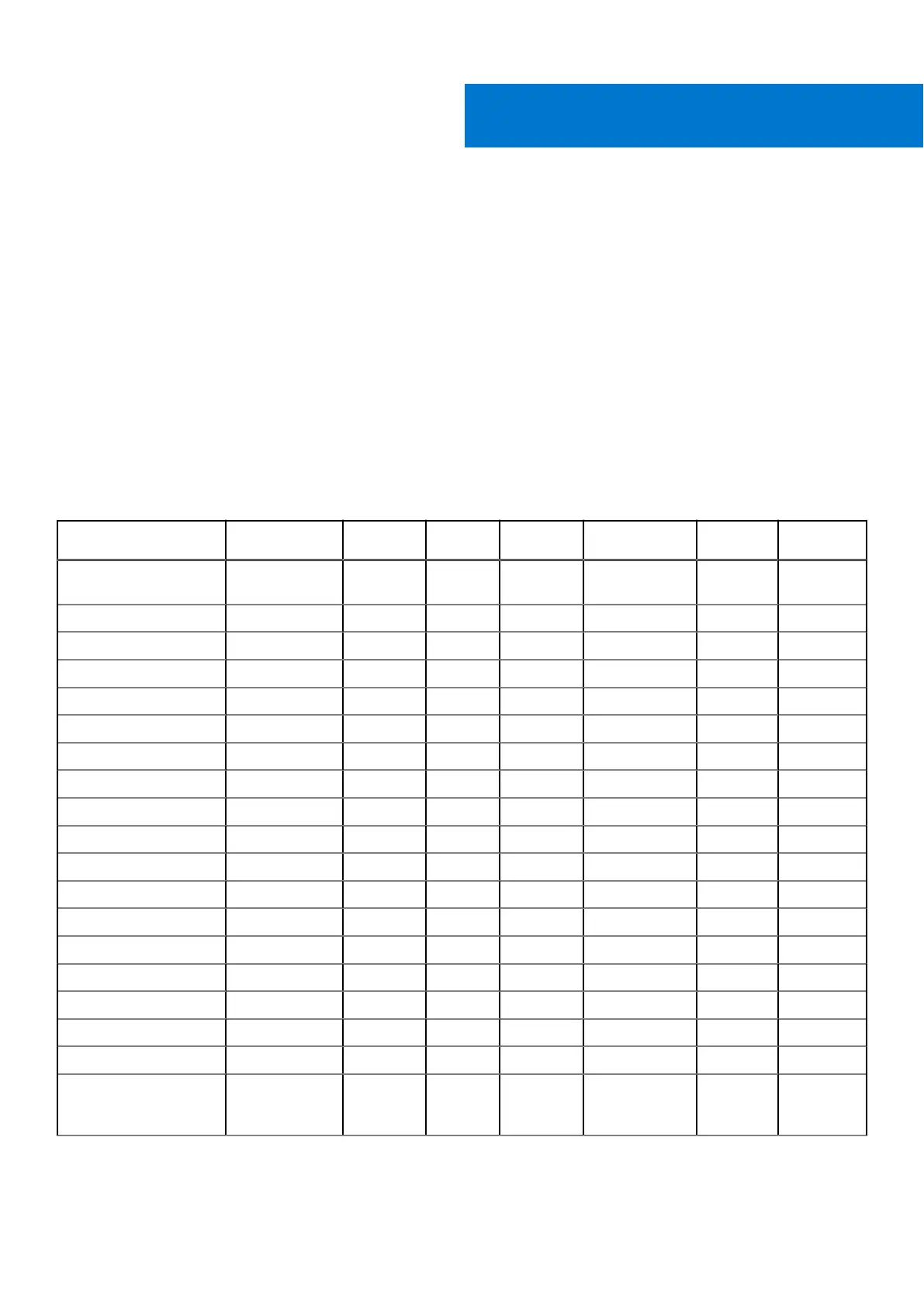Removing and installing components
This section provides detailed information on how to remove or install the components from your computer.
Recommended tools
The procedures in this document require the following tools:
● Phillips #0 screwdriver
● Phillips #1 screwdriver
● Small plastic scribe
Screw size list
Table 1. Latitude 7390 - screw size list
Component M2.5 x 6 M2 x 5
M2.5 x
3.5
M2 x 3 M2.5 x 4 M2 x 2.5 M2 x 2
Back cover 8 (captive
screws)
Battery—3-cell 1
Battery—4-cell 2
SSD module 1
Heat sink module 4
System fan 2
Speaker 4
WWAN card 1
WLAN card 1
Power connector port 1
ESD bracket 1
EDP bracket 2
Touchpad buttons 2
Fingerprint reader 1
LED board 1
Smart card reader cage 2
Keyboard Lock bracket 1
Display hinge 6
Display panel(Not
Applicable for HUD
assembly)
2
2
Removing and installing components 11
