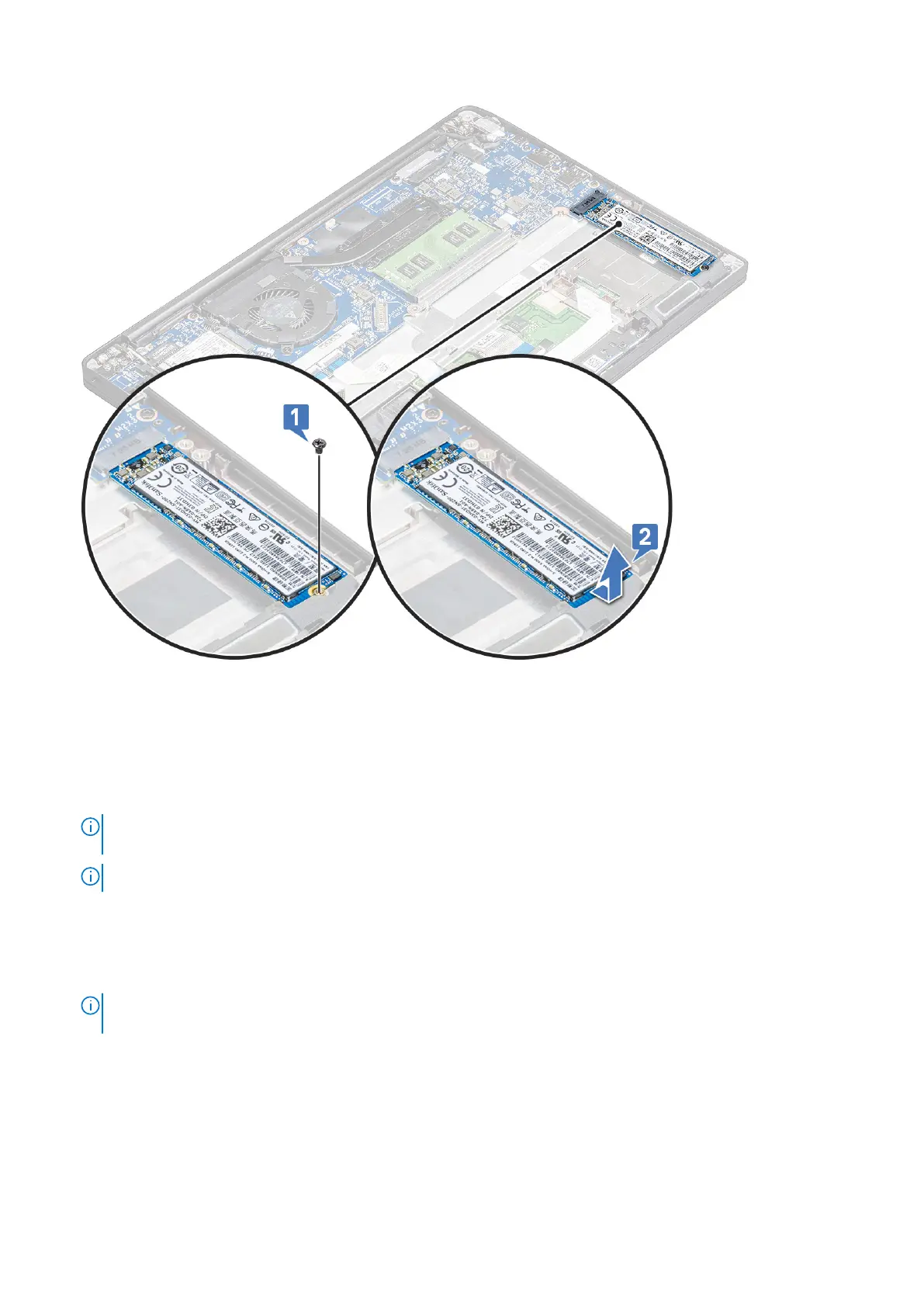Installing PCIe SSD
Steps
1. Insert the PCIe SSD card into the connector.
2. Install the SSD bracket over the PCIe SSD card.
NOTE:
When installing the SSD bracket, ensure that the tab on the bracket is held securely with the tab on the palm
rest.
NOTE: Ensure to install the bracket is the system is shipped with bracket.
3. Tighten the M2 x 3 screws to secure it the SSD bracket.
4. Connect the battery cable to the connector on the system board.
5. Install the base cover.
6. Follow the procedure in After working iinside your computer.
NOTE:
For models shipped with NVMe SSDs, the SSD do not require installation of a thermal plate over the SSD,
neither SATA SSDs require thermal plates.
Removing and installing components 19
