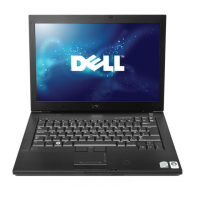Back to Contents Page
Dell Latitude 5420/E5420/E5420m
Owner's Manual
Installing the Display Assembly
1. Attach the display assembly to the base of the computer.
2. Tighten the screws to secure the display assembly.
3. Connect the low-voltage differential (LVDS) cable to the system board.
4. Connect the camera cable to the system board connector.
5. Push the antenna cables through the opening of the bottom of the
computer.
6. Secure the antenna cables to the routing channels.
7. Connect the antenna cables to the WLAN/WLAN cards.
8. Replace the
palm rest.
9. Replace the
CPU door.
10. Replace the
keyboard.
11. Replace the
keyboard trim.
12. Replace the
hard drive.
13. Replace the
optical drive.
14. Replace the
back panel.
15. Replace the
battery.
16. Follow the procedures in
After Working Inside Your Computer.
Related tasks
Removing the Display Assembly
