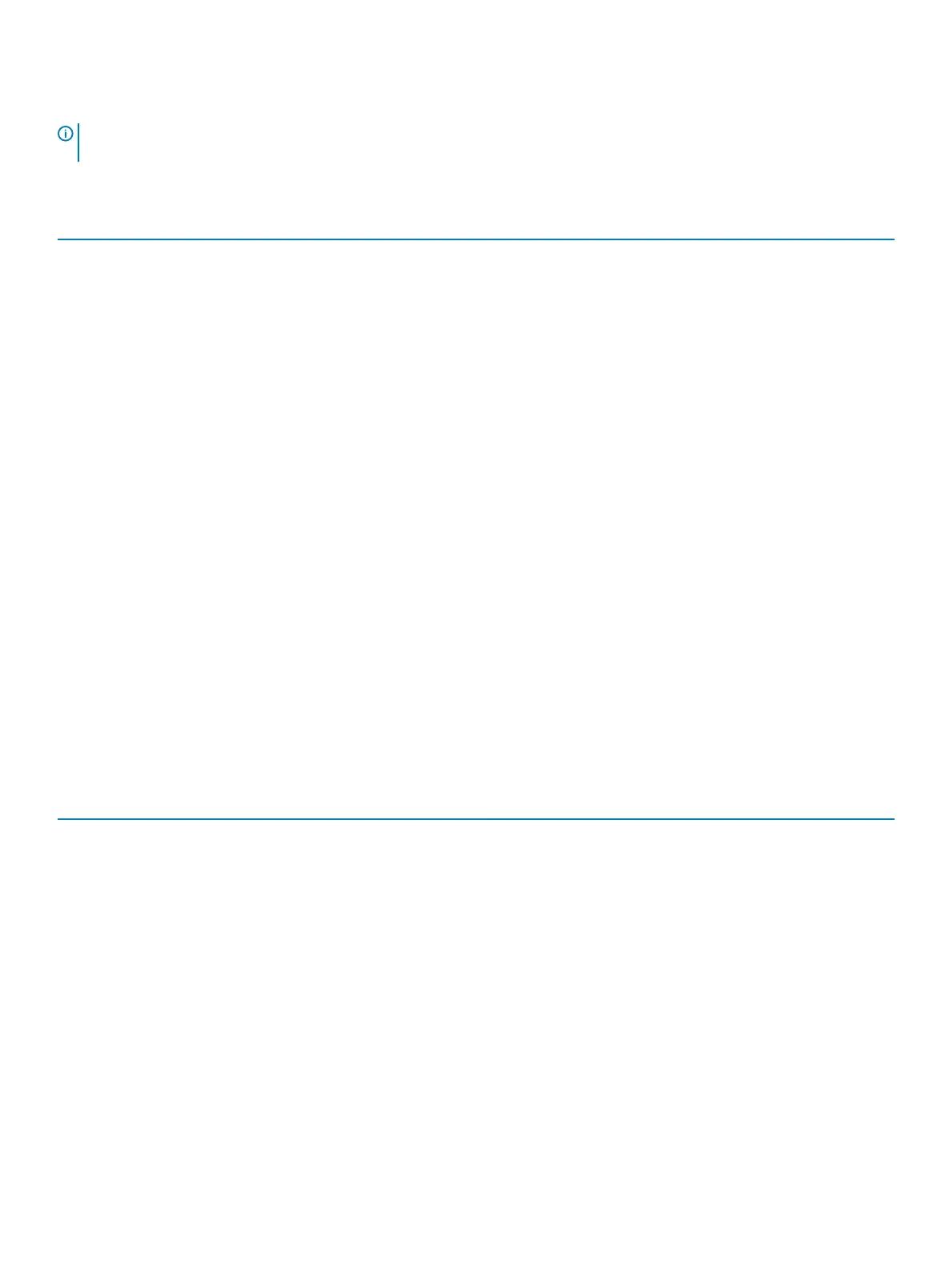Intel Optane Memory
NOTE: Intel Optane memory cannot replace DRAM entirely. However, these two memory technologies complement each other
within the PC.
Table 6. M.2 16 GB Intel Optane
Tower/Small form factor/Micro
Capacity (TB) 16 GB
Dimensions (inches) (W x D x H) 22 x 80 x 2.38
Interface type and Maximum
speed
PCIe Gen2
MTBF 1.6 M hours
Logical Blocks 28,181,328
Power Source:
Power Consumption (reference
only)
Idle 900 mW to 1.2 W, Active 3.5 W
Environmental Operating Conditions (Non-Condensing):
Temperature Range 0°C to 70°C
Relative Humidity Range 10 to 90%
Op Shock (@2 ms) 1,000G
Environmental Non-Operating Conditions (Non-Condensing):
Temperature Range -10°C to 70°C
Relative Humidity Range 5 to 95%
Storage
Table 7. Storage
Tower Small form factor Micro
Bays:
Optical Drives Supported 1 Slim 1 Slim 0
Hard Drive Bay Supported (Internal) 1x3.5”/2x2.5” 1x3.5" or 1x2.5" 1x2.5"
Hard Drives Supported 3.5”/2.5” (maximum) 1/2 1/1 0/1
Interface:
SATA 2.0 1 1 0
SATA 3.0 2 1 1
M.2 Socket 3 (for SATA / NVMe SSD) 1 1 1
M.2 Socket 1 (for WiFi/BT card) 1 1 1
3.5” Drives:
3.5 inch 500 GB 7200 RPM HDD Y Y N
System specications 13
