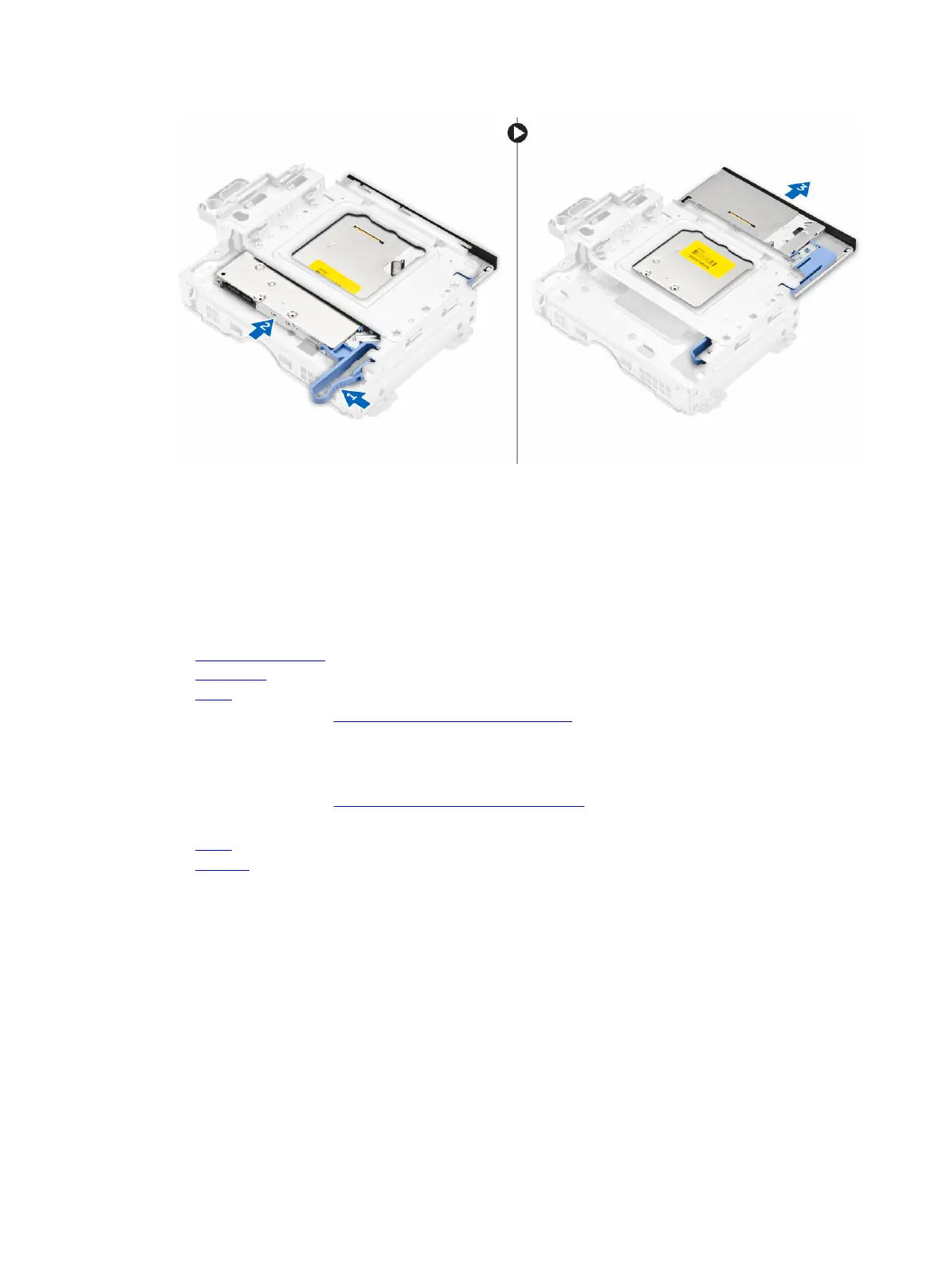Installing the optical drive
1. Slide the optical drive into the optical drive cage.
2. Align the tabs on the optical cage with the slots on the computer.
3. Lower the optical drive cage into the computer and lock the latch.
4. Connect the data and power cables to the optical drive.
5. Install the:
a. hard drive assembly
b. front bezel
c. cover
6. Follow the procedure in After Working Inside Your Computer.
Removing the expansion card
1. Follow the procedure in Before Working Inside Your Computer.
2. Remove the:
a. cover
b. fan duct
3. To remove the expansion card:
a. Pull the metal tab to open the expansion card latch [1].
b. Pull the tab forward [2] and pull the expansion card from the connector on the computer [3].
16