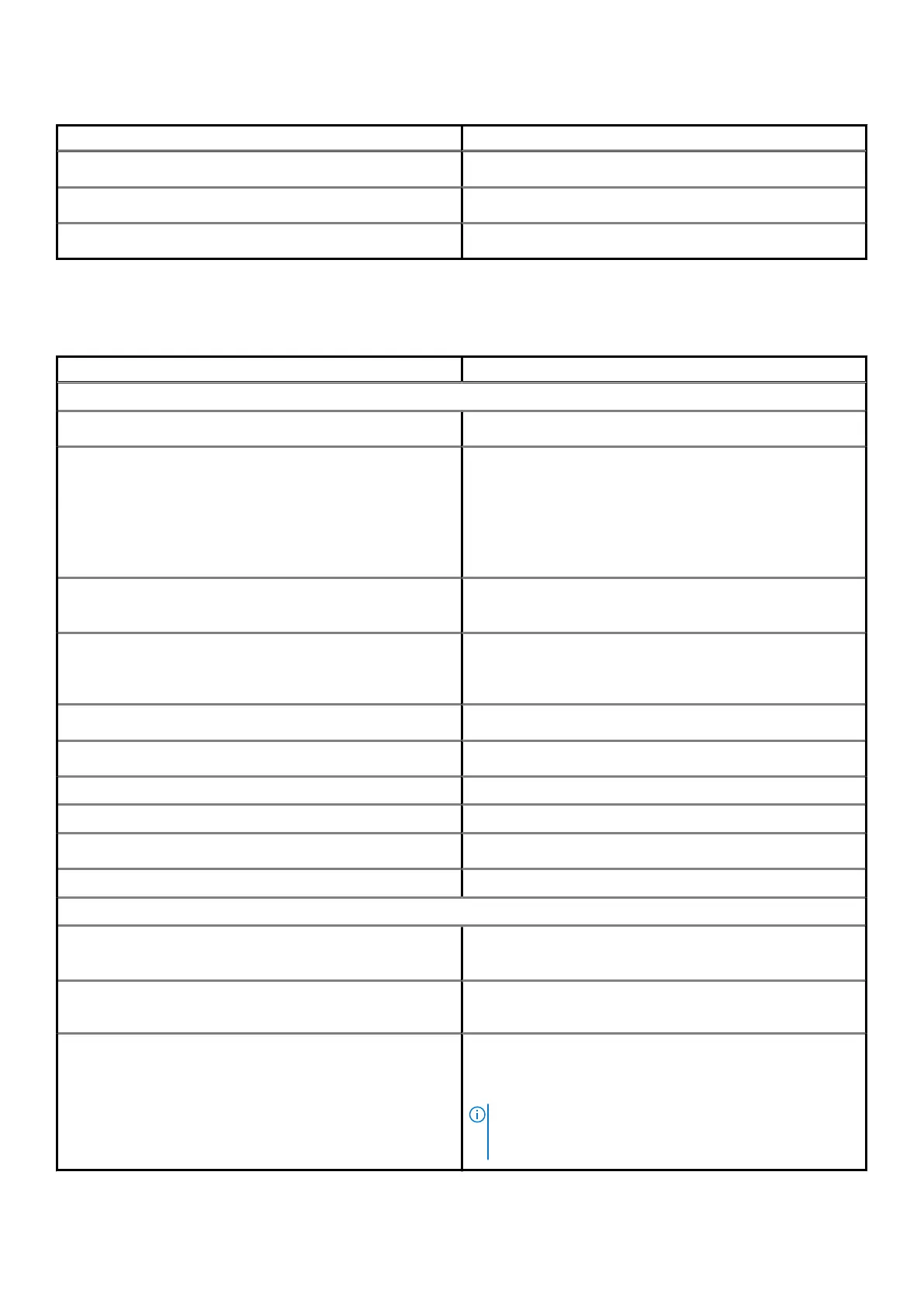Table 6. Intel Optane memory (continued)
Description Values
Connector
M.2 2280
Configurations supported
16 GB and 32 GB
Capacity
Up to 32 GB
Ports and connectors
Table 7. Ports and connectors
Description Values
External:
Network
One RJ-45 port 10/100/1000 Mbps (rear)
USB
• One USB 2.0 port with PowerShare (front)
• One USB 3.2 Gen 1 Type-A port (front)
• One USB 2.0 port (front)
• One USB 3.2 Gen 2 Type-C port (front)
• Two USB 2.0 ports with Smart Power On (rear)
• Four USB 3.2 Gen 1 Type-A ports (rear)
Audio
• One Universal Audio Jack (front)
• One Line-out re-tasking Line-in audio port (rear)
Video
• Two DisplayPort 1.4 ports (rear)
• One Optional 3rd Video Port (VGA/DP/HDMI 2.0b/USB Type-
C)
Memory card reader
One SD 4.0 (optional)
Power port
4.50 mm x 2.90 mm DC-in
Parallel/Serial port One Serial port (optional)
PS/2 port One (optional)
Security
One Kensington security-cable slot
Antenna Two SMA connectors (optional)
Internal:
Expansion
• One half-height PCIe x16 Gen 3 slot
• One half-height PCIe x4 Gen 3 slot
SATA
Three SATA slots for 3.5-inch Hard-disk drive/2.5-inch Hard-disk
drive and slim Optical Disk Drive
M.2
• One M.2 2230 slot for WiFi and Bluetooth card
• One M.2 slot for 2280 PCIe solid-state drive/Optane or 2230
PCIe solid-state drive
NOTE: To learn more about the features of different
types of M.2 cards, see the knowledge base article
SLN301626.
Technical specifications 17
