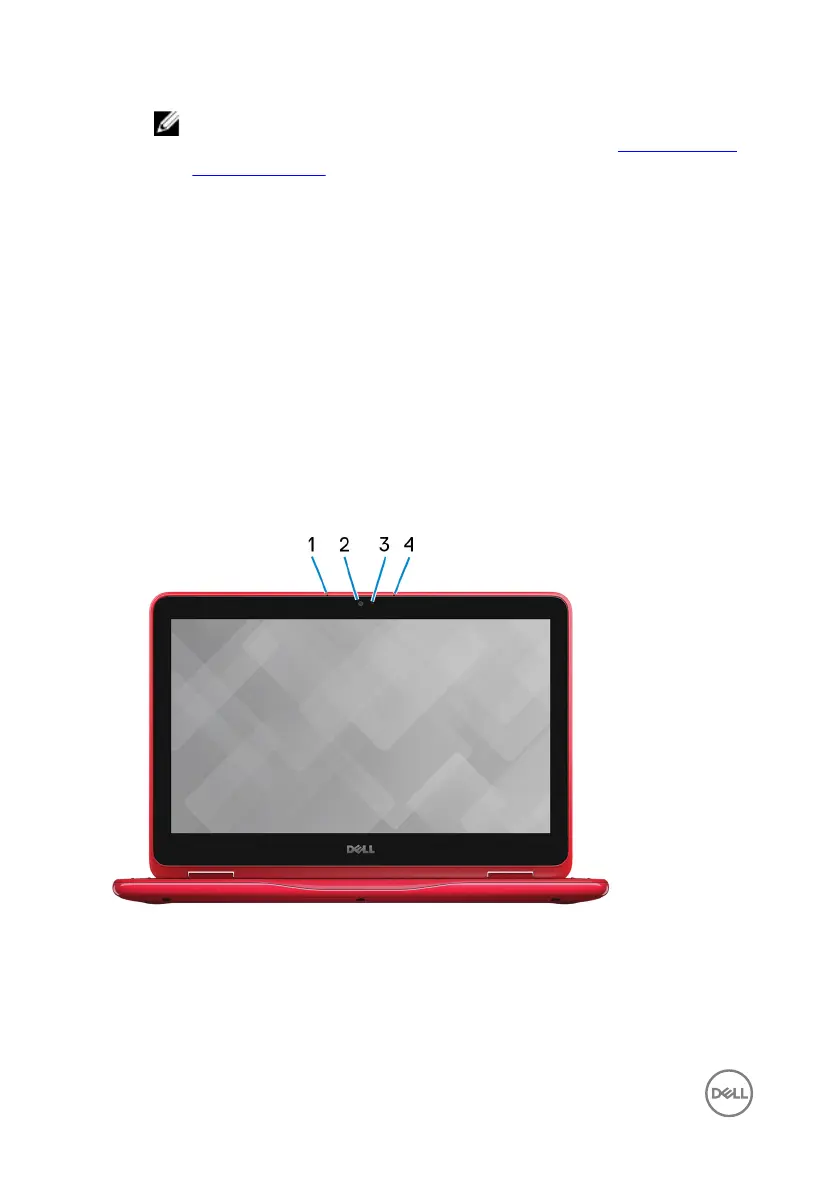NOTE: You can customize the power-button behavior in Power
Options. For more information, see
Me and My Dell
at www.dell.com/
support/manuals.
2 Volume-control button
Press to increase or decrease the volume.
3 Headset port
Connect headphones or a headset (headphone and microphone combo).
4 USB 2.0 ports (2)
Connect peripherals such as external storage devices and printers. Provides data
transfer speeds up to 480 Mbps.
5 Security-cable slot (for Noble locks)
Connect a security cable to prevent unauthorized movement of your computer.
Display
1 Left microphone
Provides digital sound input for audio recording and voice calls.
2 Camera
Enables you to video chat, capture photos, and record videos.
10
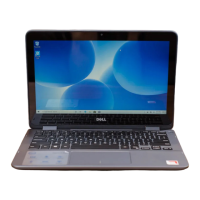