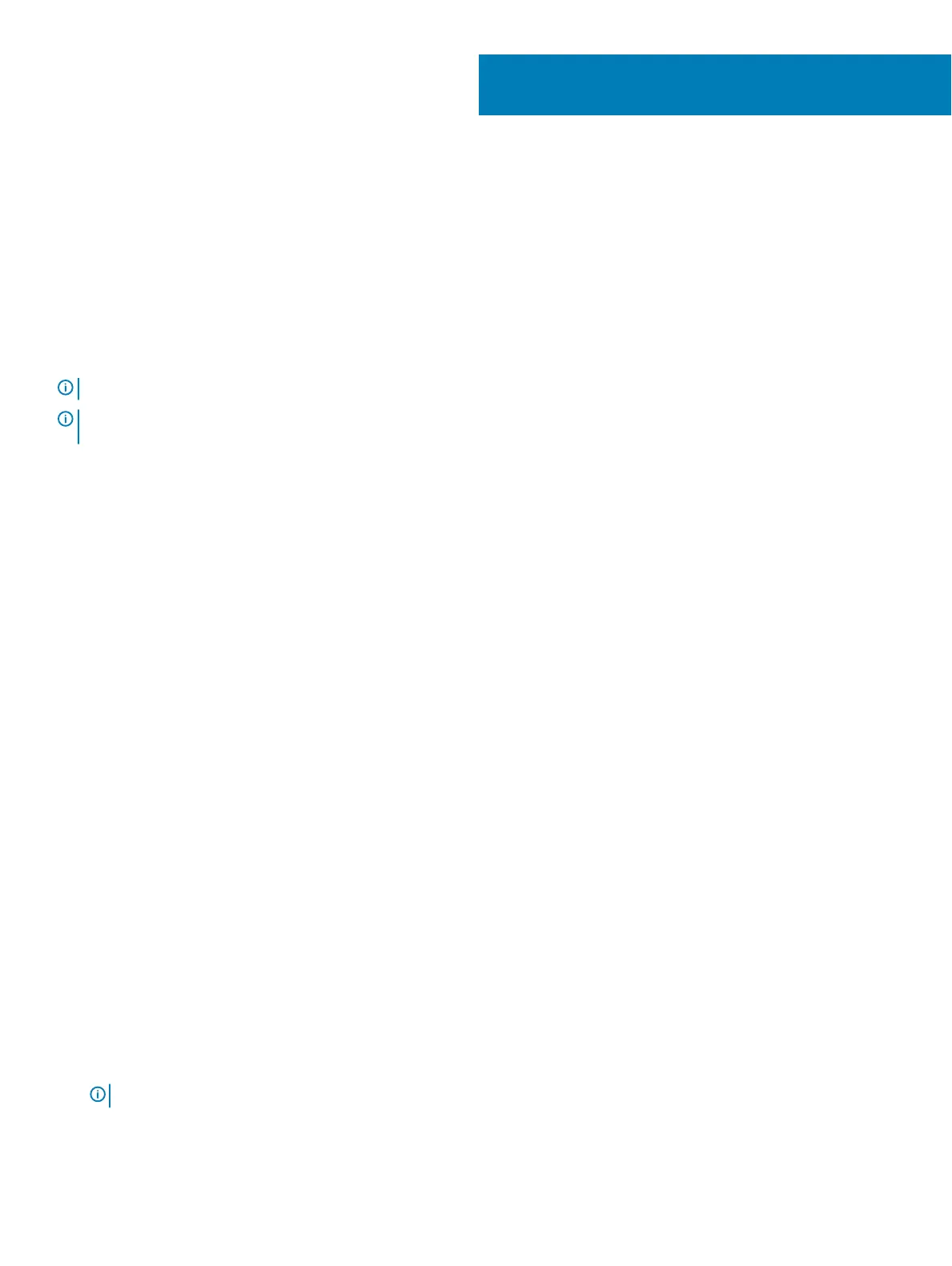Reinstallation sequence for drivers and
applications
Driver installation is critical after reinstalling the Windows operating system on your Dell computer. Install the drivers in the correct
sequence for your computer to function correctly. In some scenarios, you may have to reinstall or update the device driver if you are
encountering any issues with a specic device.
For more information, see the Dell knowledge-base article SLN148687 at www.dell.com/support.com.
NOTE: The Windows 10 operating system includes touchpad drivers; no other touchpad driver installation is required.
NOTE: The Windows 10 operating system includes the webcam drivers; no additional webcam driver installation is required. For
video capture or streaming, users can install webcam software available from third-party providers.
Dell recommends installing drivers or applications in the following sequence.
Topics:
• 1. Intel chipset device software
• 2. Critical Microsoft Quick Fix Engineering (QFE) updates
• 3. Media-card reader driver
• 4. Intel Rapid Storage Technology (IRST)
• 5. Graphics
• 6. Audio
• 7. Intel Software Guard Extensions Platform Software Package (SGX PSW) and ngerprint reader driver
• 8. Dell Command Power Manager (DCPM)
• 9. Dell Power Manager (DPM)
• 10. Wireless Local Network (WLAN) drivers and applications
• 11. Dell docking station WD15
• 12. Dell Thunderbolt dock TB16
1. Intel chipset device software
The Windows operating system may not include the updated Intel chipset device software for Dell computers. The Intel chipset device
software is available on Dell’s support site www.dell.com/support.
Downloading and installing the chipset driver
1 Turn on your computer.
2 Go to www.dell.com/support.
3 Click Product support, enter the Service Tag of your computer, and then click Submit.
NOTE
: If you do not have the Service Tag, use the auto-detect feature or manually browse for your computer model.
4 Click Drivers & downloads > Find it myself.
7
12 Reinstallation sequence for drivers and applications
