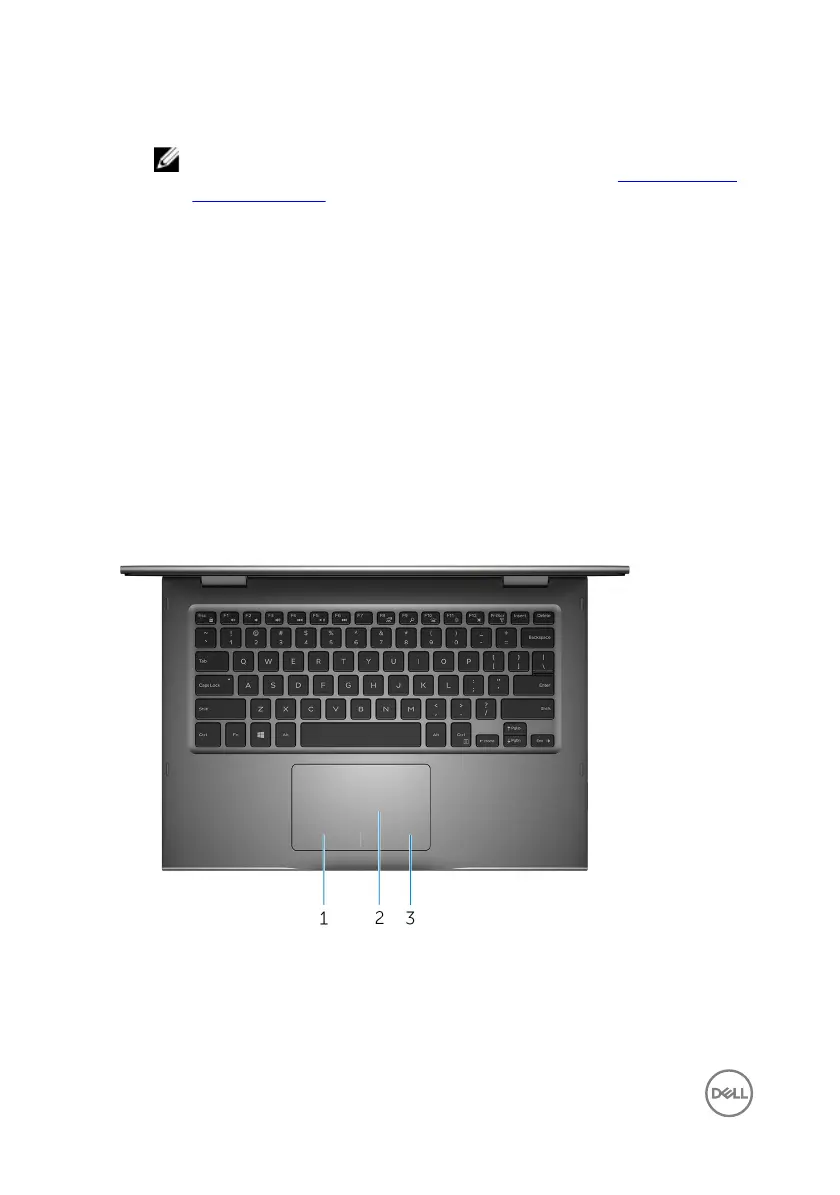Press and hold for 4 seconds to force shut-down the computer.
NOTE: You can customize the power-button behavior in Power
Options. For more information, see
Me and My Dell
at www.dell.com/
support/manuals.
2 Volume-control buttons (2)
Press to increase or decrease the volume.
3 Media-card reader
Reads from and writes to media cards.
4 USB 2.0 port
Connect peripherals such as storage devices, printers, and so on. Provides data
tr
ansfer speeds up to 480 Mbps.
5
Security-cable slot
Connect a security cable to prevent unauthorized movement of your computer.
Base
1 Left-click area
Press to left-click.
2 Touch pad
10
Проконсультироваться и купить данное оборудование вы можете в компании «АНД-Системс»
адрес: 125480, г.Москва, ул.Туристская, д.33/1; site: https://andpro.ru тел: +7 (495) 545-4870 email: info@andpro.ru
При обращении используйте промокод AND-PDF и получите скидку.
