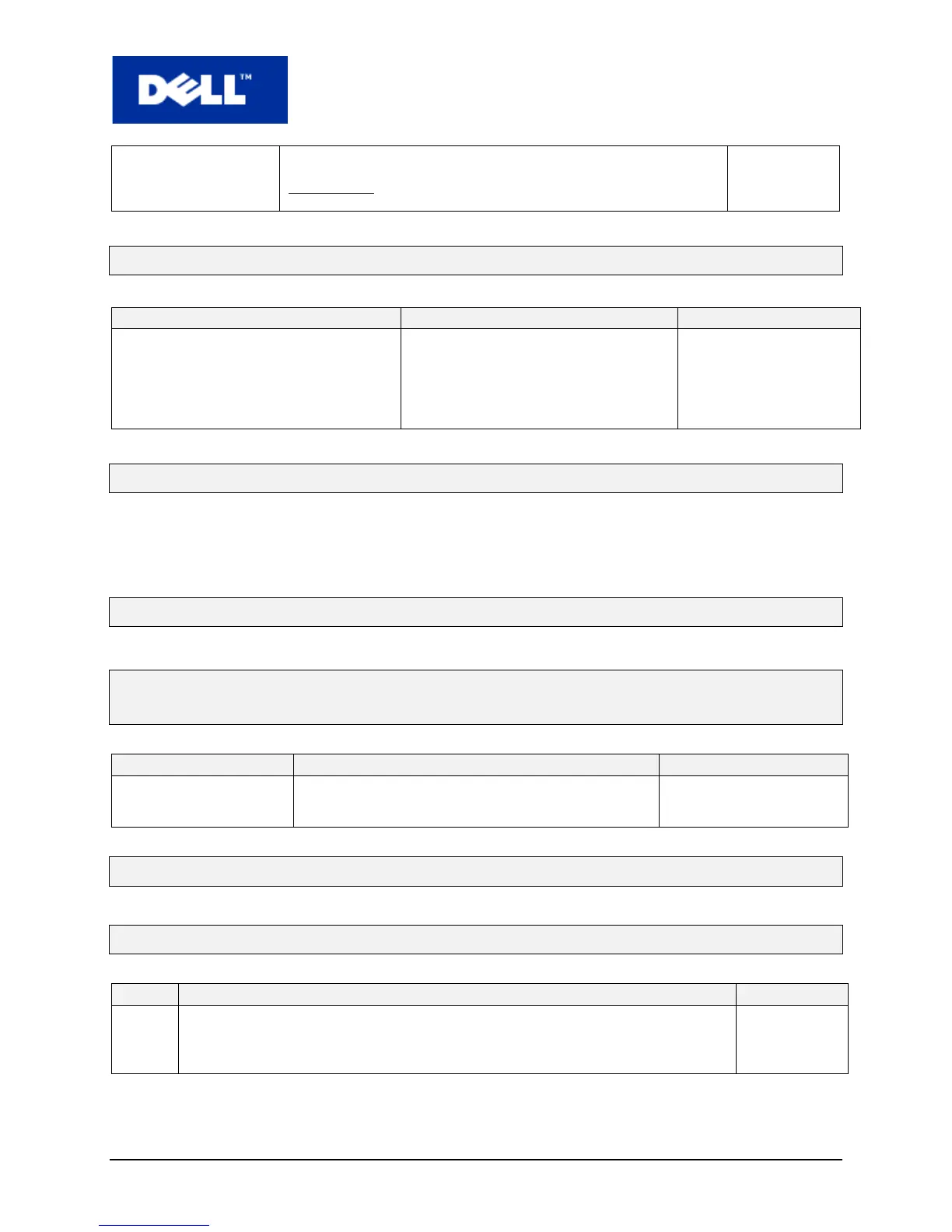Issues Resolved in Previous Versions
The following is a list of issues resolved between 1.0.0.44 and 1.0.0.45 firmware release.
Description User Impact Resolution
Device does not flood BPDU when
connected to a port with a specific
source MAC address pattern
(xx:xx:xx:xx:xx:81). (Bugs00134177 /
Case ID: dell 640)
BPDU packets are flooded on such ports
even though they should not be flooded
Issue was fixed
Documentation updates
Introduction
This section lists the changes from the latest PowerConnect 2808/2816/2824/2848 Systems User’s Guide. The
modifications are due to instances discovered in various user environments.
Corrections and Additions to the System Information Guide
Corrections and Additions to the User’s Guide and CLI Reference
Guide
Summary Description Relevant Documents
100 Base-FX
Transceiver support
