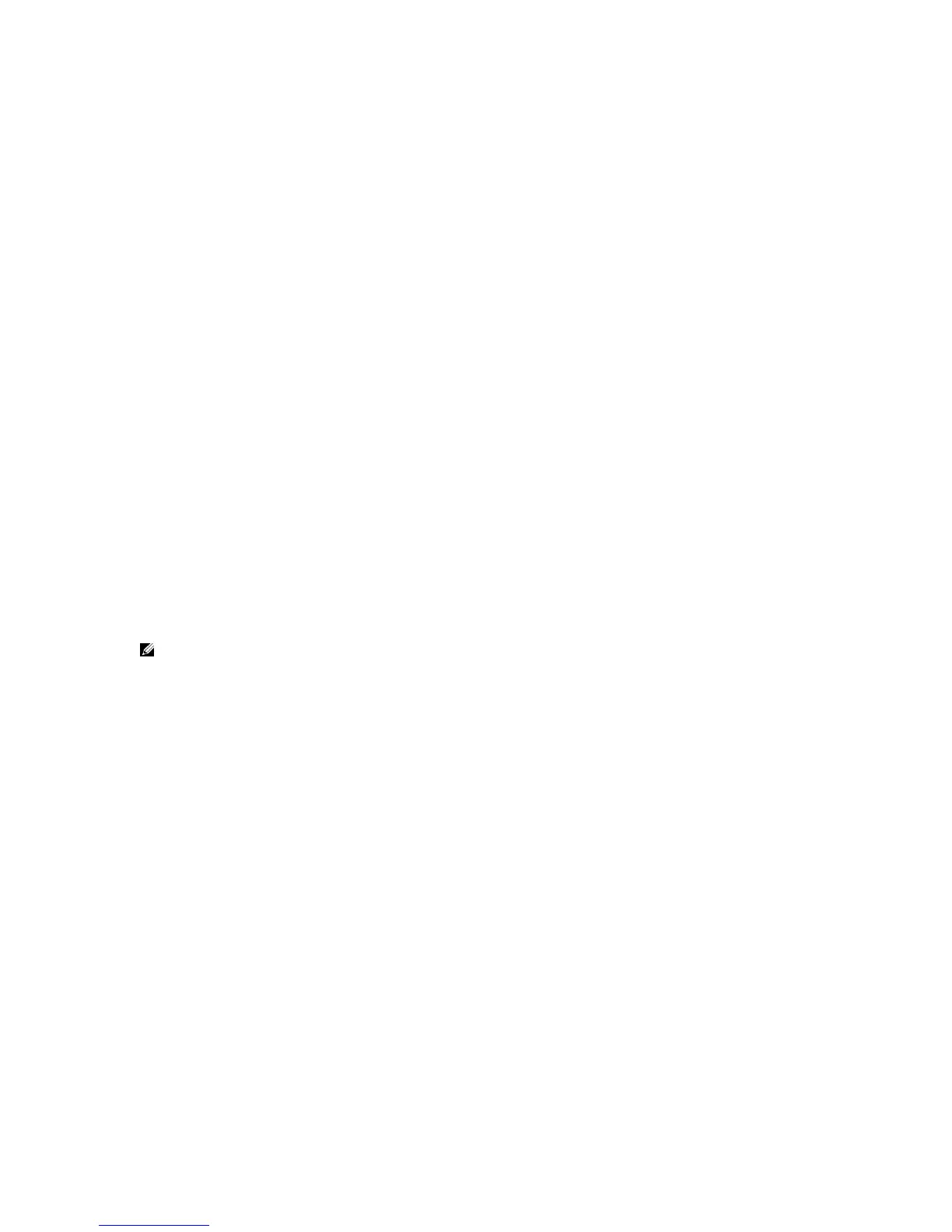Stacking Dell PowerConnect Switches: 8132, 8132F, 8164, 8164F
39
Command-line interface method
Since any interface on these switches can be used for stacking, make sure to verify exactly which ports
are being used for stacking so they are un-cabled and re-routed last. This information is found with
the following command.
console#show switch stack-ports
Configured Running
Stack Stack Link Link
Interface Mode Mode Status Speed (Gb/s)
-------------- ---------- ---------- ------------ ------------
Te1/0/45 Stack Stack Link Up 10
Te1/0/46 Stack Stack Link Up 10
Te1/0/47 Stack Stack Link Up 10
Te1/0/48 Stack Stack Link Up 10
:
Te2/0/21 Stack Stack Link Up 10
Te2/0/22 Stack Stack Link Up 10
Te2/0/23 Stack Stack Link Up 10
Te2/0/24 Stack Stack Link Up 10
:
Te3/0/45 Stack Stack Link Up 10
Te3/0/46 Stack Stack Link Up 10
Te3/0/47 Stack Stack Link Up 10
Te3/0/48 Stack Stack Link Up 10
:
Note: To narrow the list to only view ports configured for stacking, use the command show
switch stack-ports | include Stack. Make sure to capitalize Stack since the
command is case sensitive.
Look for interfaces shown to be in Stack mode. The logical stack unit number is represented in each
interface name. The first number in the interface name is the logical stack unit. For example,
interface Te2/0/21 is in logical unit number 2.
A blinking LED light can be generated on the back of each PowerConnect 81xx to locate each physical
unit. This blinking LED is useful when identifying physical units and ports for running diags, sniffing,
mirroring ports, and other basic troubleshooting. It is also helpful when adding, removing, replacing or
tracing cables associated with these interfaces. Use the locate switch command to blink the blue
“Locator” LED on the switch unit you are trying to locate.
console#locate switch 2
The LED locator light on switch 2 blinks for 20 seconds. The length of time the LED continues to blink
can be changed using the locate time <ssss> command, where ssss is the time in seconds for the
LED to blink.
Removing the physical switch unit from the stack
Before removing a physical unit from a stack, prepare ports on the other stack member units to receive
the cables and traffic that is redirected to them from the member unit being removed. Consider all
