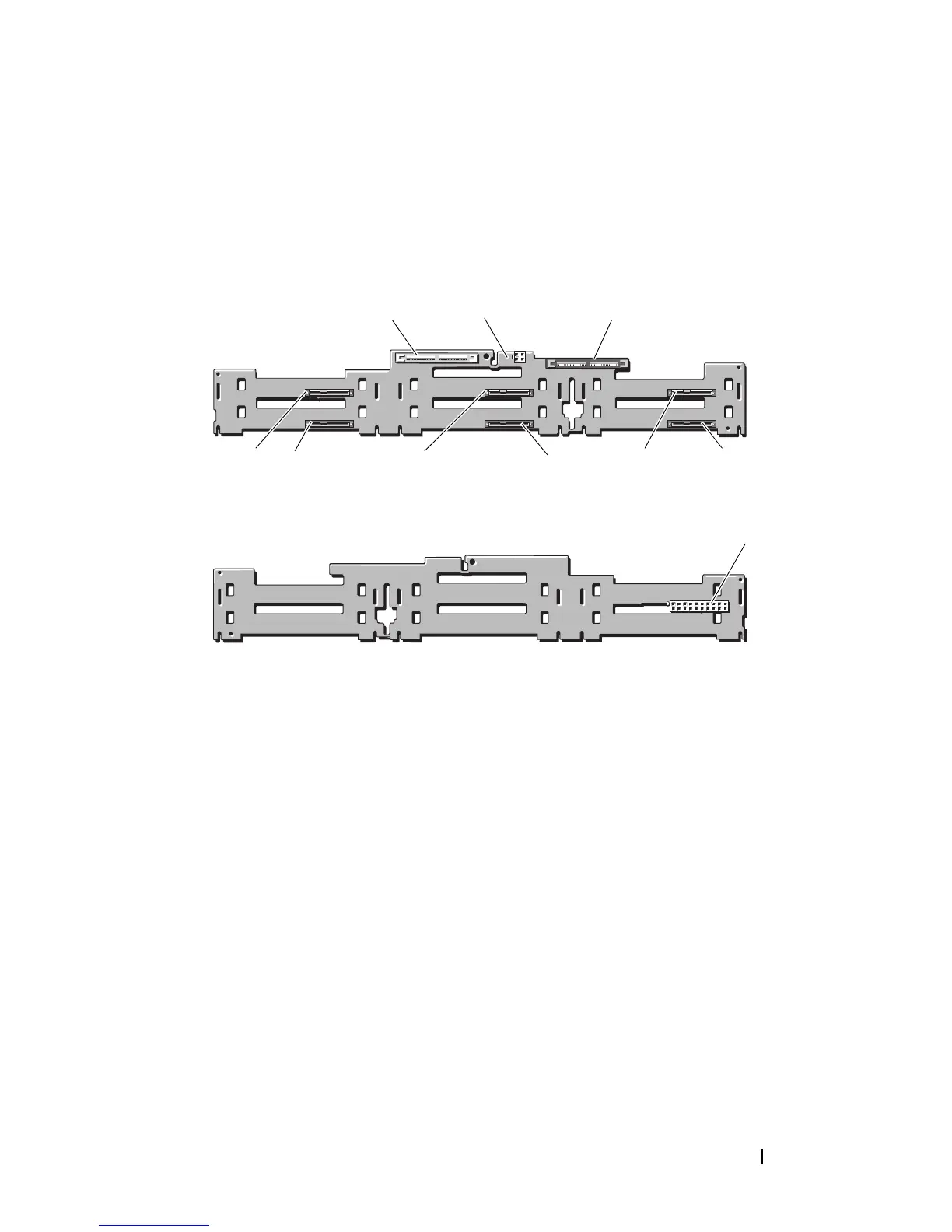Information Update 19
SAS/SATA Backplane Board Connectors
Figure 1-4 shows the location of the connectors on the SAS/SATA backplane
board.
Figure 1-4. SAS Backplane Board Components: 3.5-inch x4 Option
1 primary SAS (SAS_A) 2 optical drive power (CD_PWR)
3 secondary SAS (SAS_B) 4 drive 5 (SASDRV5)
5 backplane power (BP_PWR) 6 drive 4 (SASDRV4)
7 drive 3 (SASDRV3) 8 drive 2 (SASDRV2)
9 drive 1 (SASDRV1) 10 drive 0 (SASDRV0)
9
8
7
6
1
front
back
2
3
10
5
4
