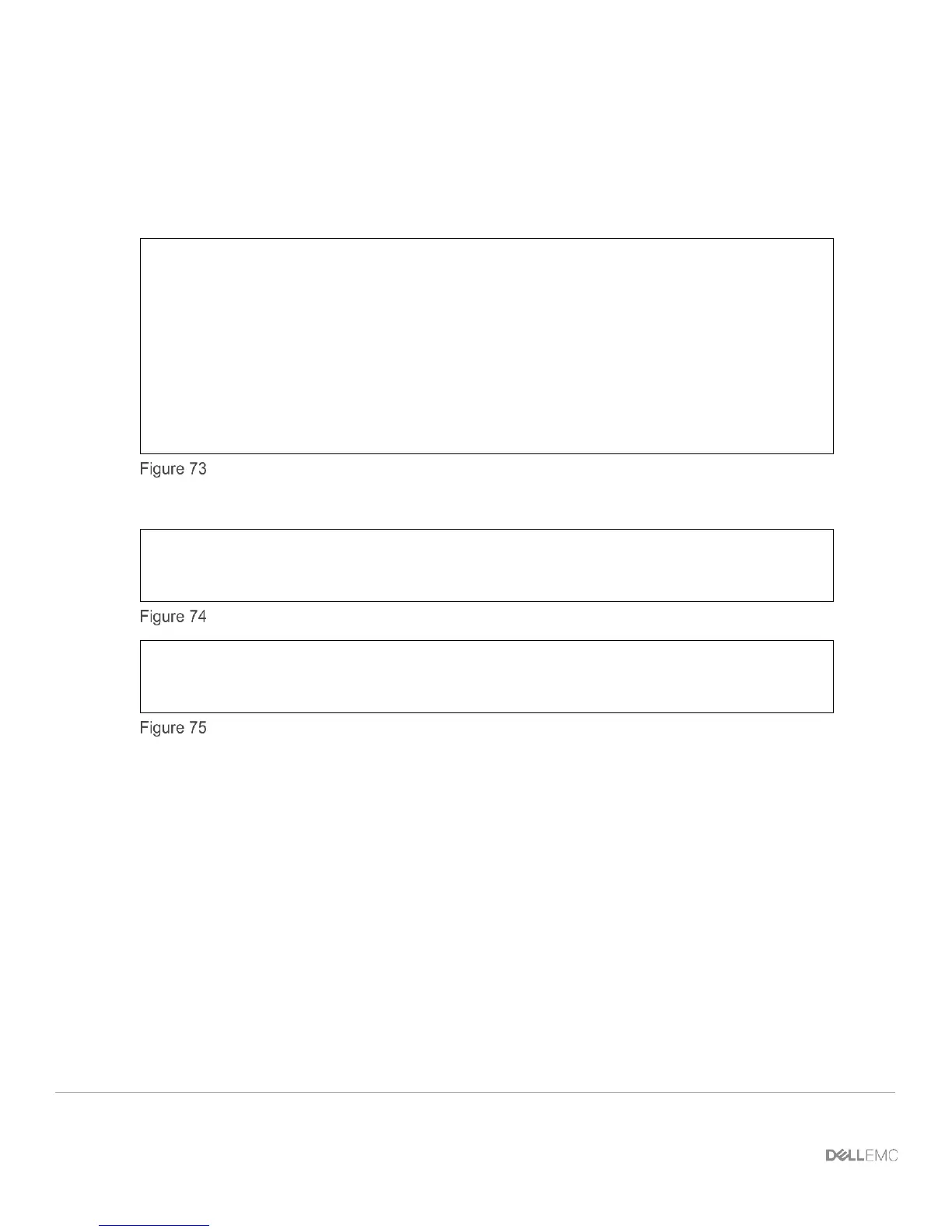104 PowerEdge FX2 – FN I/O Module – VLT Deployment Guide | Version 2.2
E.2 Verify the configuration
When the port channel of the upstream switch has been properly configured, the port channel on the
FN IOM will come up. A series of messages will be logged on the FN IOM indicating that port channel
128 is up and ports connected to the servers downstream have been brought up as well:
Changed interface state to up: Po 128
Downstream interface cleared from UFD error-disabled: Te 0/1
Downstream interface cleared from UFD error-disabled: Te 0/2
Downstream interface cleared from UFD error-disabled: Te 0/3
…etc.
Port channel 128 informational message
You may also run commands such as the following to verify the status:
Dell#show interfaces port-channel 128
Port-channel 128 is up, line protocol is up
Port channel 128 show command
Dell#show uplink-state-group
Uplink State Group: 1 Status: Enabled, Up
Uplink State Group show command
