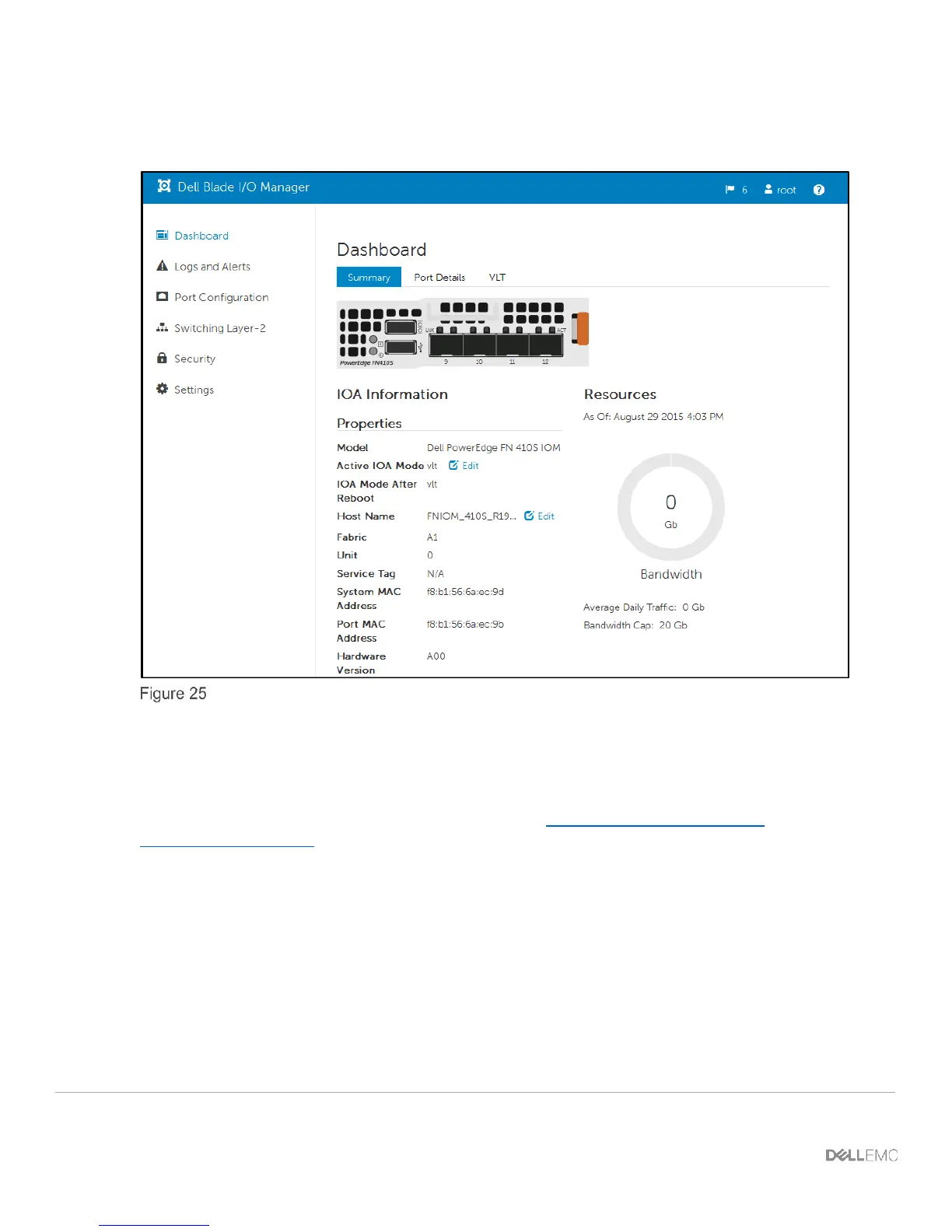29 PowerEdge FX2 – FN I/O Module – VLT Deployment Guide | Version 2.2
After the FN IOM has rebooted, The Dell Blade I/O Manager Dashboard view shows the Active IOA
Mode as VLT. This is equivalent to the command show system stack-unit 0 iom-mode.
FN IOM Dell Blade I/O Manager VLT mode confirmation
6.2 Testing VLT functionality
To test VLT functionality, a NIC team was created in the PowerEdge FC 630 series blade server. The
LACP NIC team was created in Windows 2012 R2 using the native solution built into Windows. For an
overview of NIC teaming in Windows 2012 R2, please visit http://technet.microsoft.com/en-
us/library/hh831648.aspx
To test VLT, one link is connected from each IOM to an upstream switch. Create a port channel on the
upstream switch. Once the port channel is created, an IP address and subnet mask can be assigned
to the NIC team on the PowerEdge FC 630 series blade server. When the configuration is complete,
any standard testing suite can be used to test the functionality of VLT. Depending on the testing suite,
the testing can range from a simple ping loop between the two servers to testing the throughput
between links with more substantial traffic.
