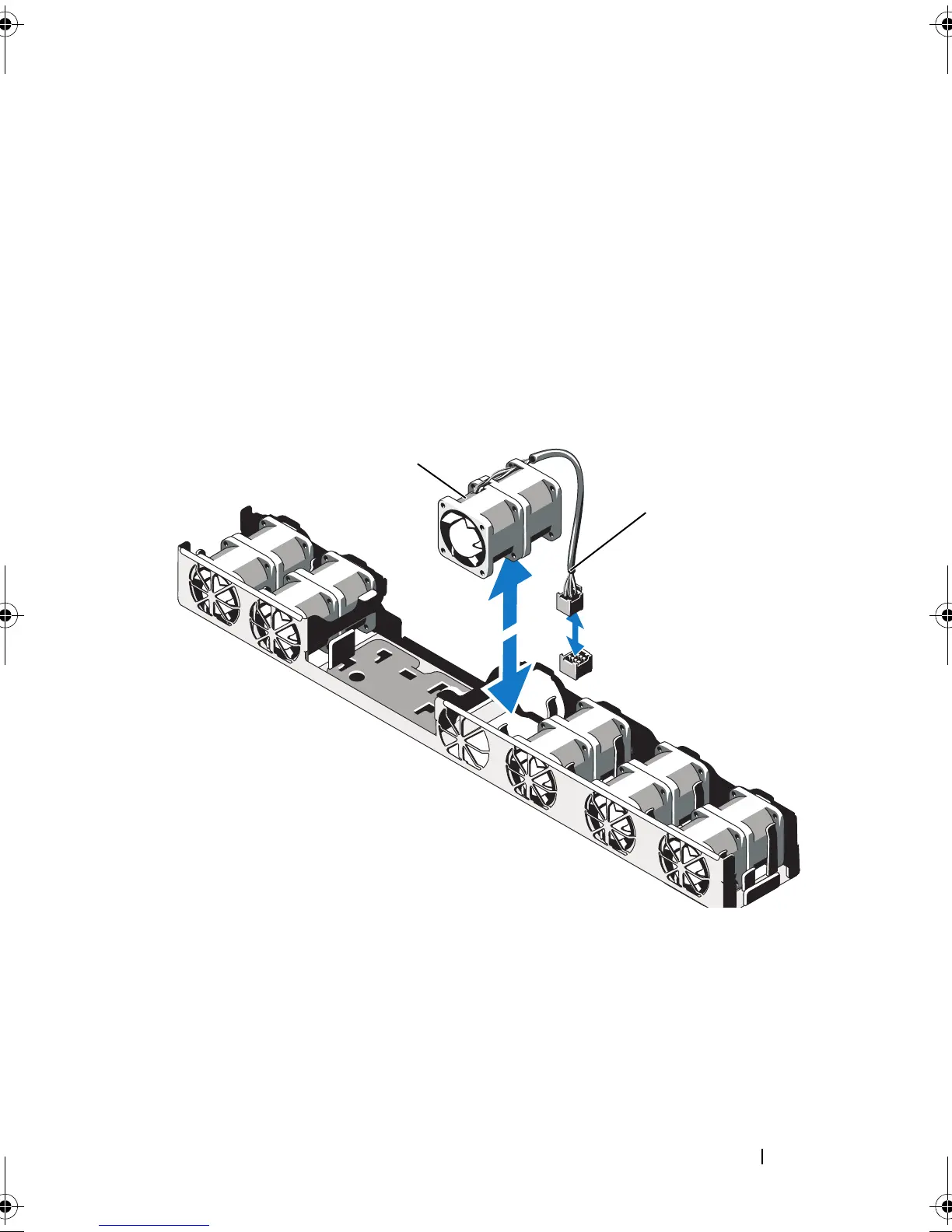Installing System Components 113
1
Turn off the system, including any attached peripherals, and disconnect
the system from its electrical outlet.
2
Open the system. See "Opening the System" on page 82.
3
Remove the system board shroud. See "Removing the System Board
Shroud" on page 105.
4
Disconnect the fan’s power cable from the system board. See Figure 3-18.
5
Remove the faulty fan by grasping the fan and sliding the fan from the fan
assembly. See Figure 3-18.
Figure 3-18. Removing and Replacing a Fan
1 fan 2 power cable
1
2
book.book Page 113 Tuesday, March 31, 2009 5:26 PM
