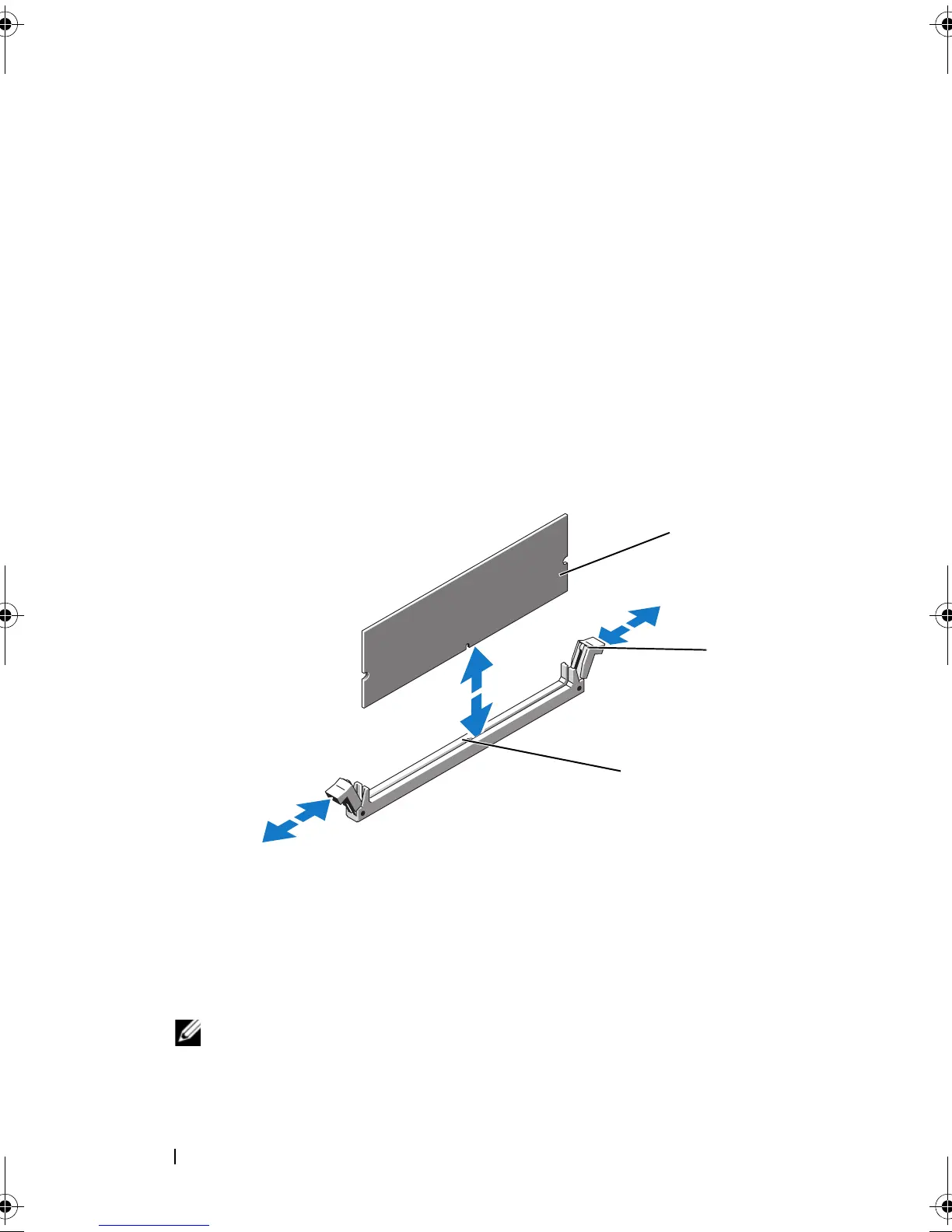124 Installing System Components
1
Turn off the system, including any attached peripherals, and disconnect
the system from the electrical outlet.
2
Open the system. See "Opening the System" on page 82.
3
Remove the system board shroud. See "Removing the System Board
Shroud" on page 105.
4
Locate the memory module sockets. See Figure 7-1.
5
Press the ejectors on the memory module socket down and out, as shown
in Figure 3-21, to allow the memory module to be inserted into the socket.
6
Handle each memory module only on either card edge, making sure not to
touch the middle of the memory module.
Figure 3-21. Installing and Removing a Memory Module
7
Align the memory module's edge connector with the alignment key of the
memory module socket, and insert the memory module in the socket.
NOTE: The memory module socket has an alignment key that allows you to
install the memory module in the socket in only one way.
1 memory module 2 memory module socket ejectors (2)
3 alignment key
2
1
3
book.book Page 124 Tuesday, March 31, 2009 5:26 PM
