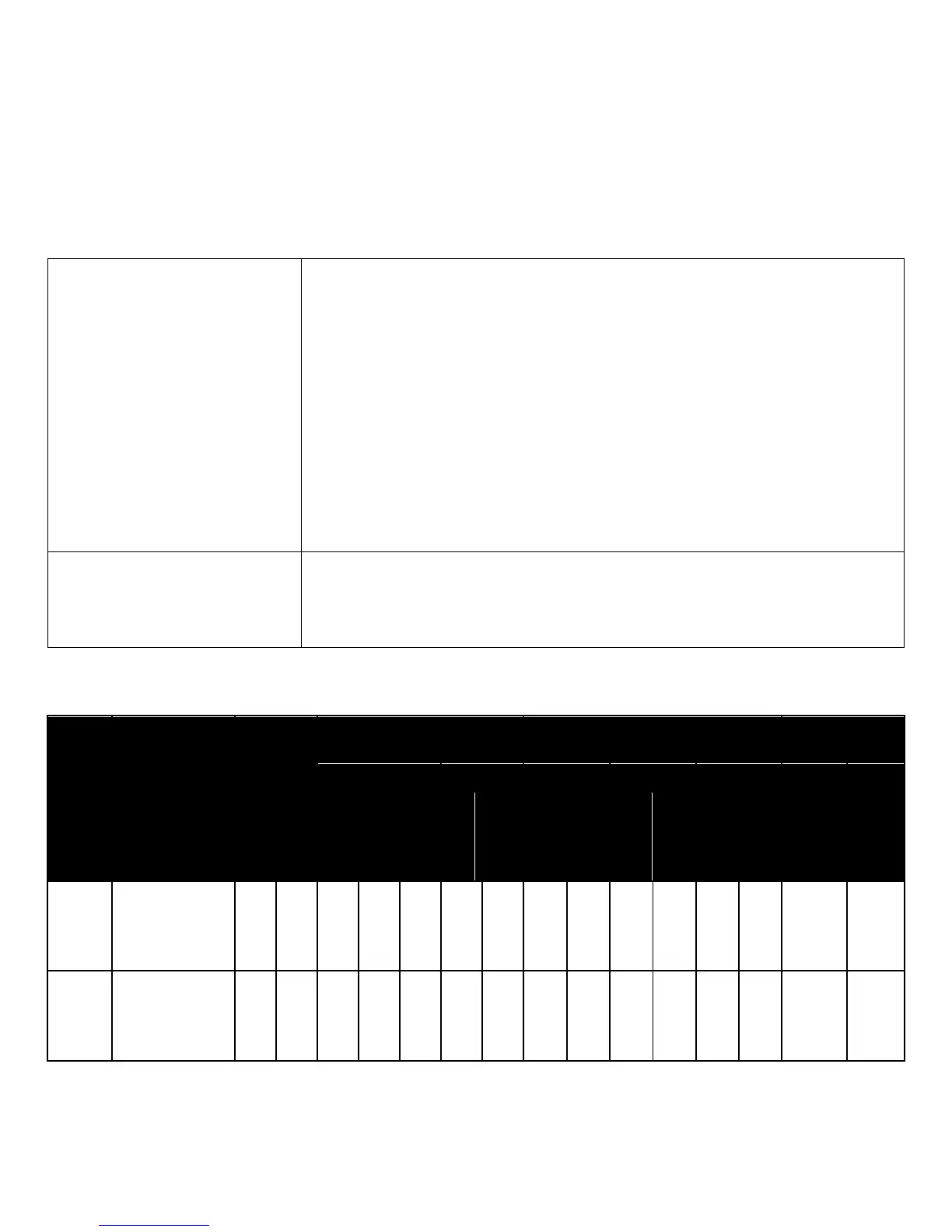Dell
PowerEdge R510 Technical Guide 24
4.7 Rails and Cable Management
Table 8. Rails and Cable Management Arm Information
Support for:
• Low cost static rails
• Sliding rails
• Tool-less installation in CEA-310-E compliant square hole 4-post racks
Including
• Dell 2410 24U Rack
• Dell 4210 Rack
• HP/Compaq 10xxx series
• Tooled or tool-less installation in CEA-310-E compliant round hole 4-post
racks (tool-less preferred)
• Flush and center mount installation in CEA-310-E compliant 2-post racks (1U
& 2U only)
Full extension required (to allow serviceability of key internal components)
Cable Management Arm (CMA)
Dell provides shoulder nut type and location to ODM fit with 11G value rail
Support for status indicator cable
To be shipped separately from rail kit
If sliding rails are supported, then require CMA
Table 9. Rail Detail
Rail
ID
Mounting
Interface
Rail Type
Rack Types Supported Rail Adjustability Range (mm)
Rail Depth
(mm)
4-Post 2-Post Square Round Threaded
without
CMA
with
CMA
Sliding
Static
Square
Round
Thread
Flush
Center
Min
Max
Min
Max
Min
Max
B3
ReadyRails™
√ X √ √ X X X
686
883
672
876
- - 714
b
845
B4
ReadyRails™/
Generic
X √ √ √ √
a
√
a
√
608
879
594
872
604
890
622 -
ReadyRails™ support tool-less installation in 4-post square hole and unthreaded round hole racks.
Generic rails support tooled installation in all types of racks (screws not included).
