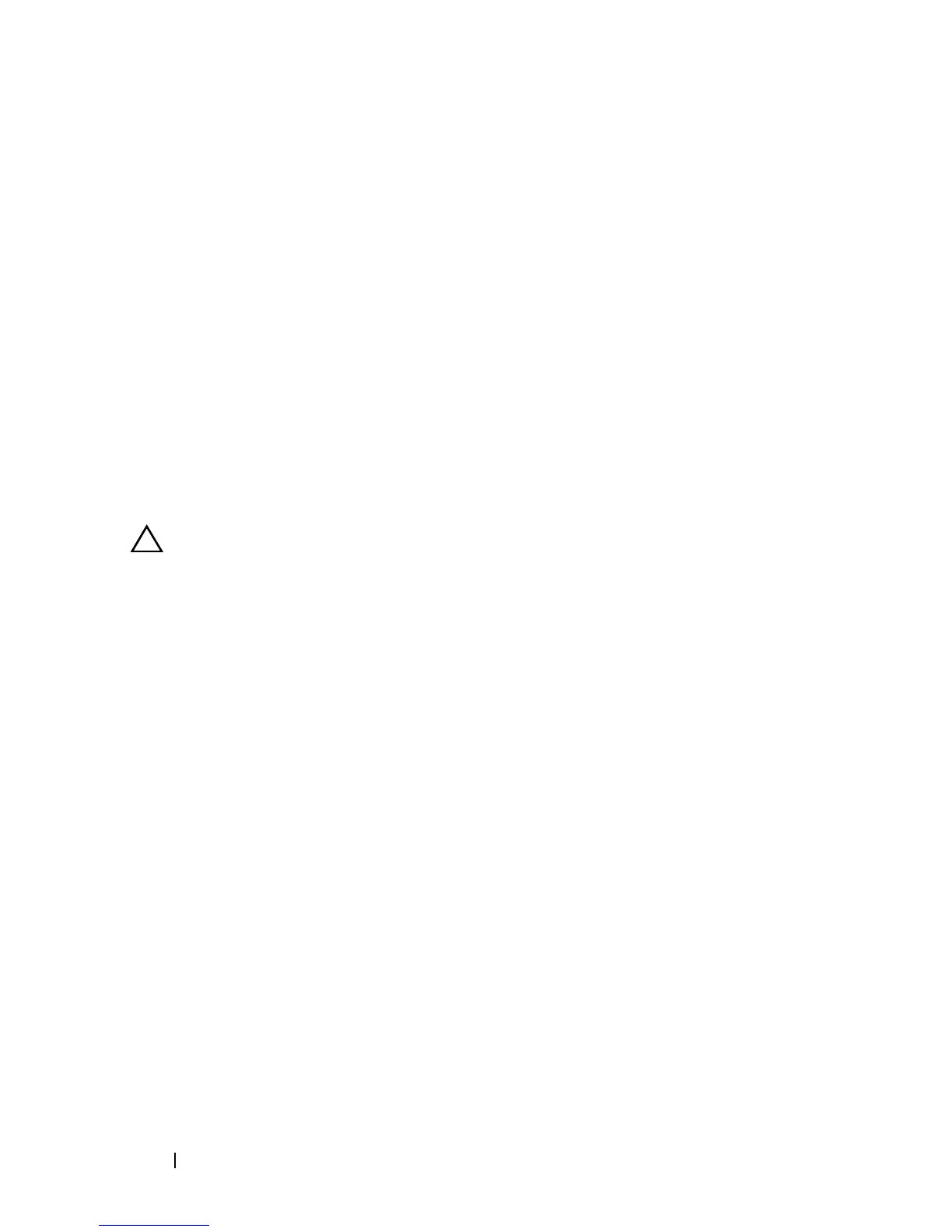138 Installing System Components
Installing the System Board
1
Unpack the new system board and remove the label placard that is inserted
in the memory module socket.
2
Remove the labels from the placard and affix them to the system
information panel on the front of the system. See Figure 1-1.
3
Transfer the processors and heat sinks to the new system board. See
"Removing a Processor" and "Installing a Processor."
4
Remove the memory modules and transfer them to the same locations on
the new board. See "Removing Memory Modules" and "Installing Memory
Modules."
5
Install the new system board:
a
Holding the system board by the edges of the system board tray, lower
the right side of the system board into the chassis.
CAUTION: Do not lift the system board assembly by grasping a memory module,
processor, or other components.
b
Slowly lower the left side of the system board into the chassis.
c
Slightly lift up the front of the system board and maneuver the system
board to the bottom of the chassis until it lays completely flat.
d
Ensure that all retention hooks on the bottom of the chassis are
inserted into the retention slots on the system board. See Figure 3-24.
e
Push the system board toward the back of the chassis until the blue
retention pin snaps into place.
6
Transfer the NIC hardware key. See "NIC Hardware Key."
7
Connect the cables in the order listed below (see Figure 6-1 for the
locations of the connectors on the system board):
• SATA interface cable, if applicable
• Control panel interface cable connector
• Optical drive power cable connector
• Control panel USB interface cable connector
• SAS backplane power cable connector
8
Replace the expansion-card risers. See "Replacing an Expansion-Card
Riser."
