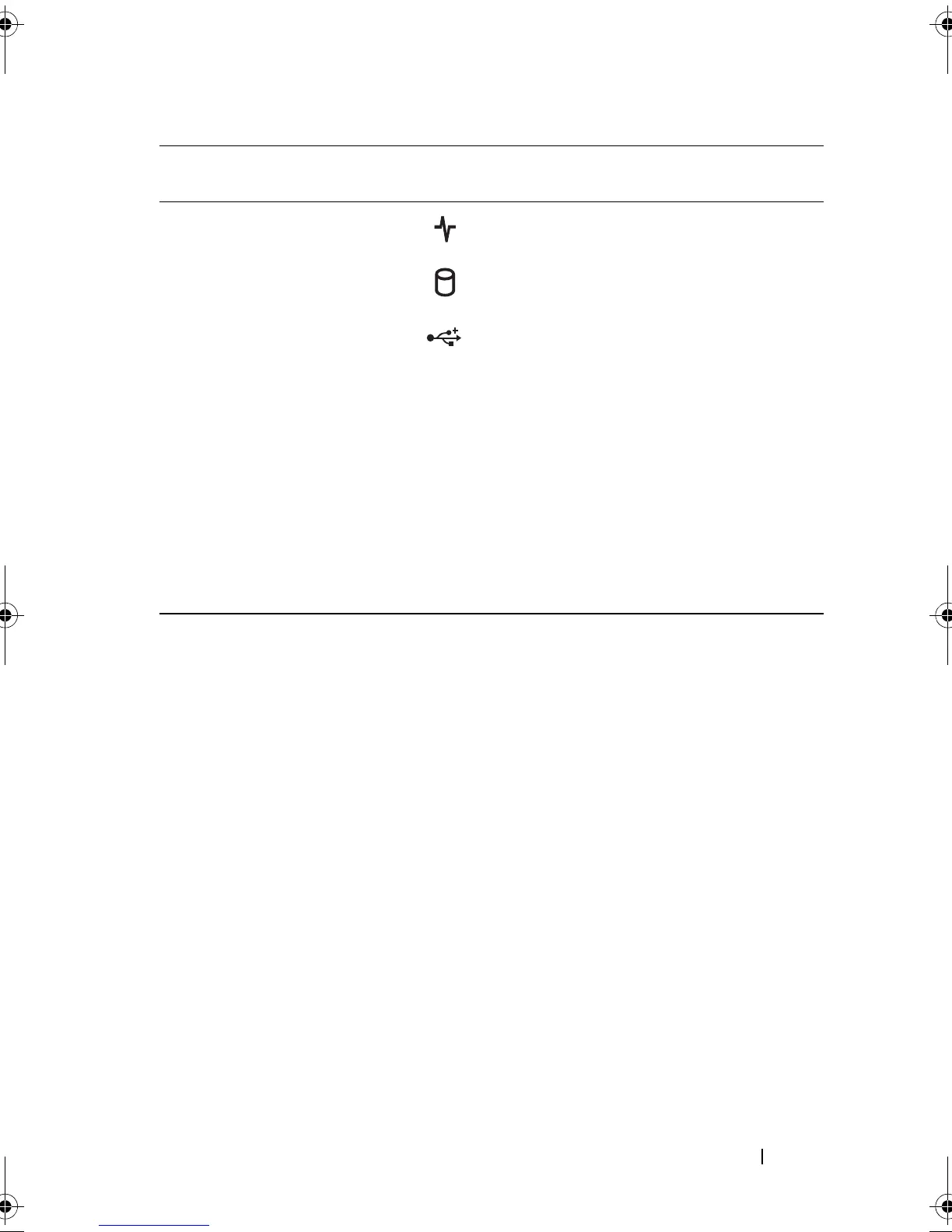About Your System 13
2 System health
indicator
The system health indicator blinks
amber when a system fault is detected.
3 Hard drive activity
indicator
The hard drive activity indicator lights
up when the hard drive is in use.
4 USB connectors (2) Connects USB devices to the system.
The ports are USB 2.0-compliant.
5 Diagnostic indicator
lights (4)
The four diagnostic indicator lights
display error codes during system
startup. See "Diagnostic Lights" on
page 18.
6 Tape drive (optional) One optional half-height (using one
drive bay).
7 Optical drive
(optional)
One optional SATA DVD-ROM drive or
DVD+/-RW drive.
NOTE: DVD devices are data only.
Item Indicator, Button, or
Connector
Icon Description
Mayzie_HOM.book Page 13 Monday, August 31, 2009 9:33 PM
