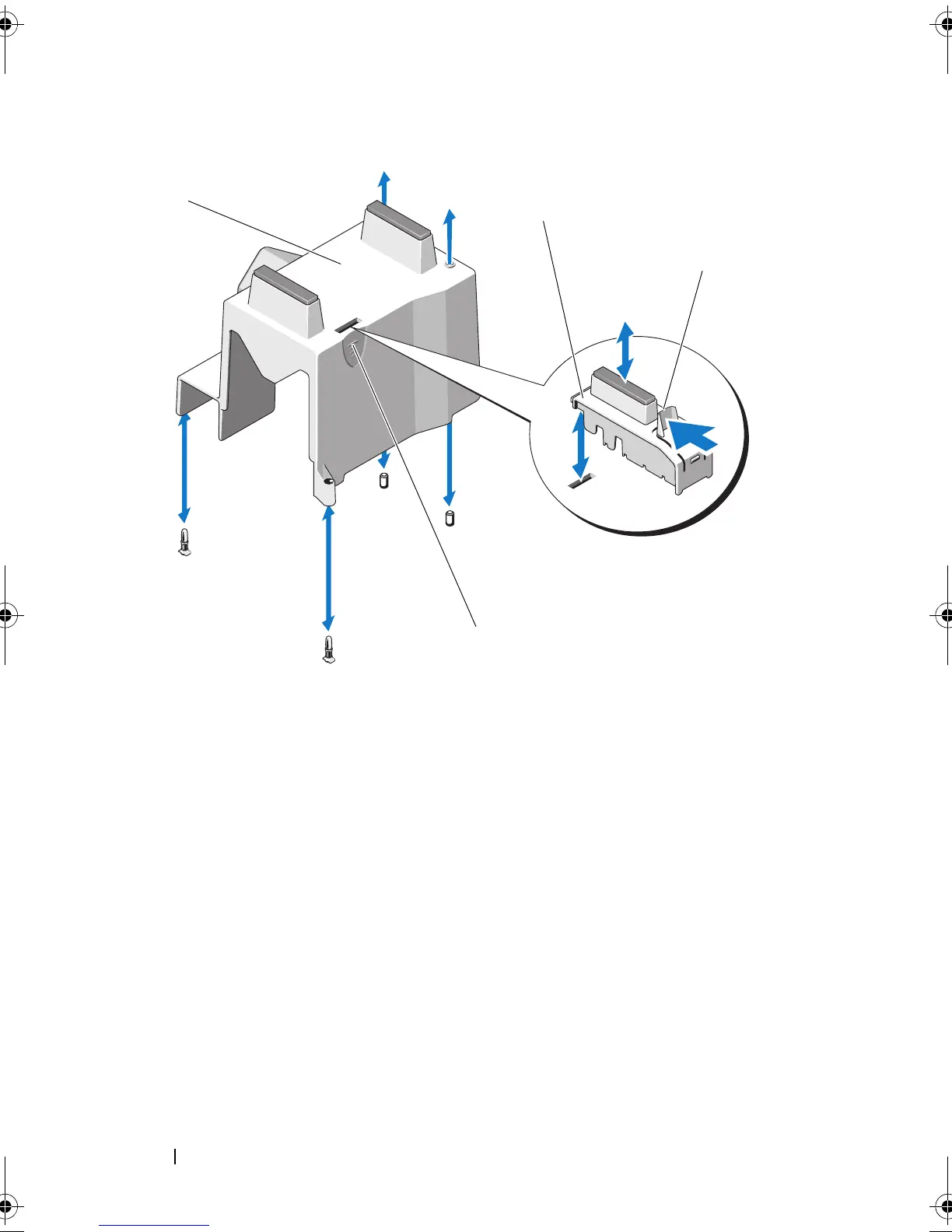74 Installing System Components
Figure 3-12. Removing and Installing the Cooling Shroud
Installing the Cooling Shroud
1
Align the holes on the cooling shroud with the alignment guides on the
system fan.
2
Hold the touch points on the cooling shroud and carefully lower the
cooling shroud into the system. Ensure that no cables are under the edges
of the cooling shroud.
3
Replace the expansion card stabilizer. See "Installing the Expansion Card
Stabilizer" on page 72.
4
Close the system. See "Closing the System" on page 58.
1 cooling shroud 2 expansion card stabilizer
3 release tab 4 cooling shroud touch points (2)
Mayzie_HOM.book Page 74 Monday, August 31, 2009 9:33 PM
