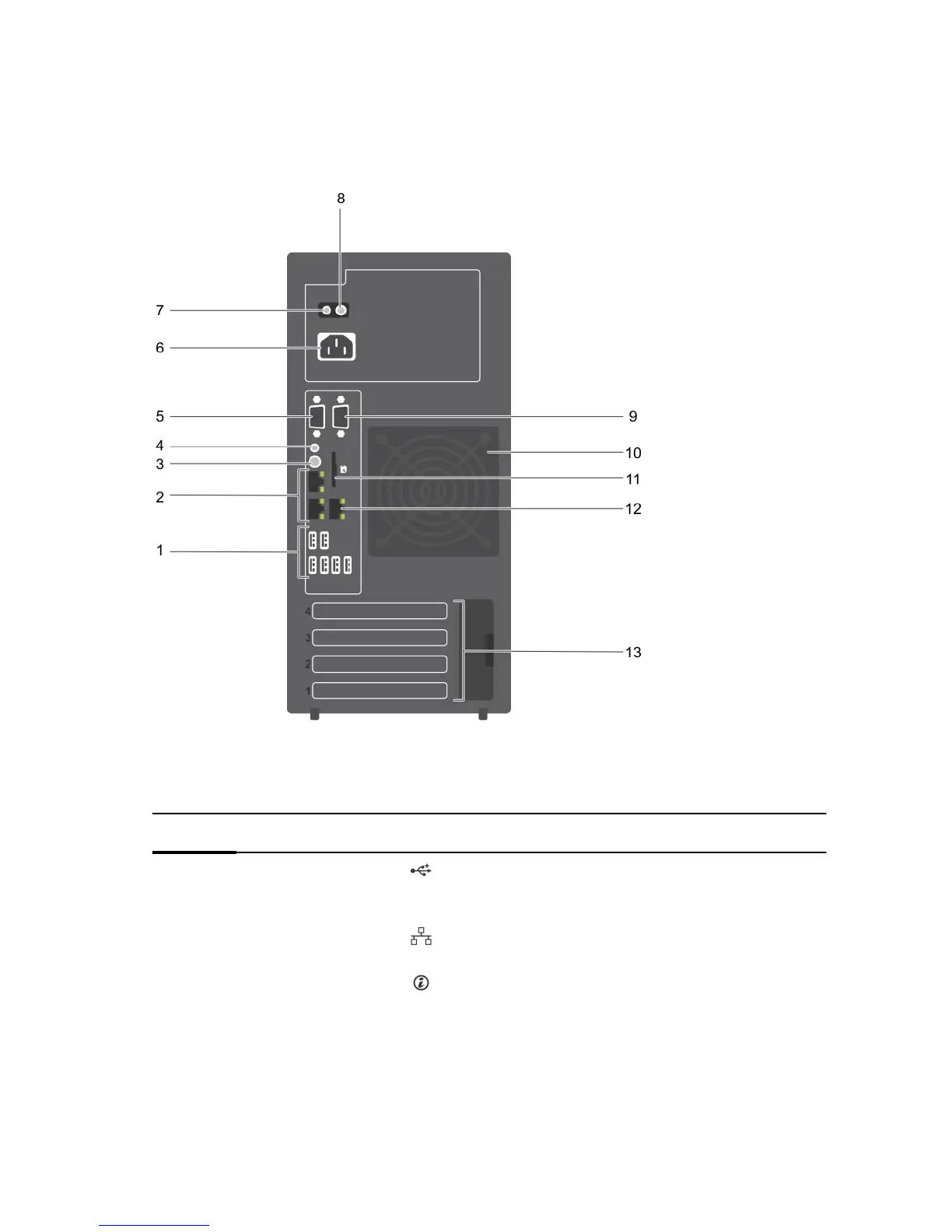Back panel features and indicators
Figure 2. Back panel features and indicators
Table 3. Back panel features and indicators
Item Indicator, Button or
Connector
Icon Description
1
USB connectors (6) Enables you to connect USB devices to the system.
There are four USB 2.0 compliant ports and two
USB 3.0 compliant ports.
2 Ethernet connectors (2) Enable you to connect to the Integrated
10/100/1000 Mbps NIC connectors.
3 System identification
button
Enables you to locate a particular system. When
this button is pressed, the system status indicator
on the back flashes until the button is pressed
again.
11
