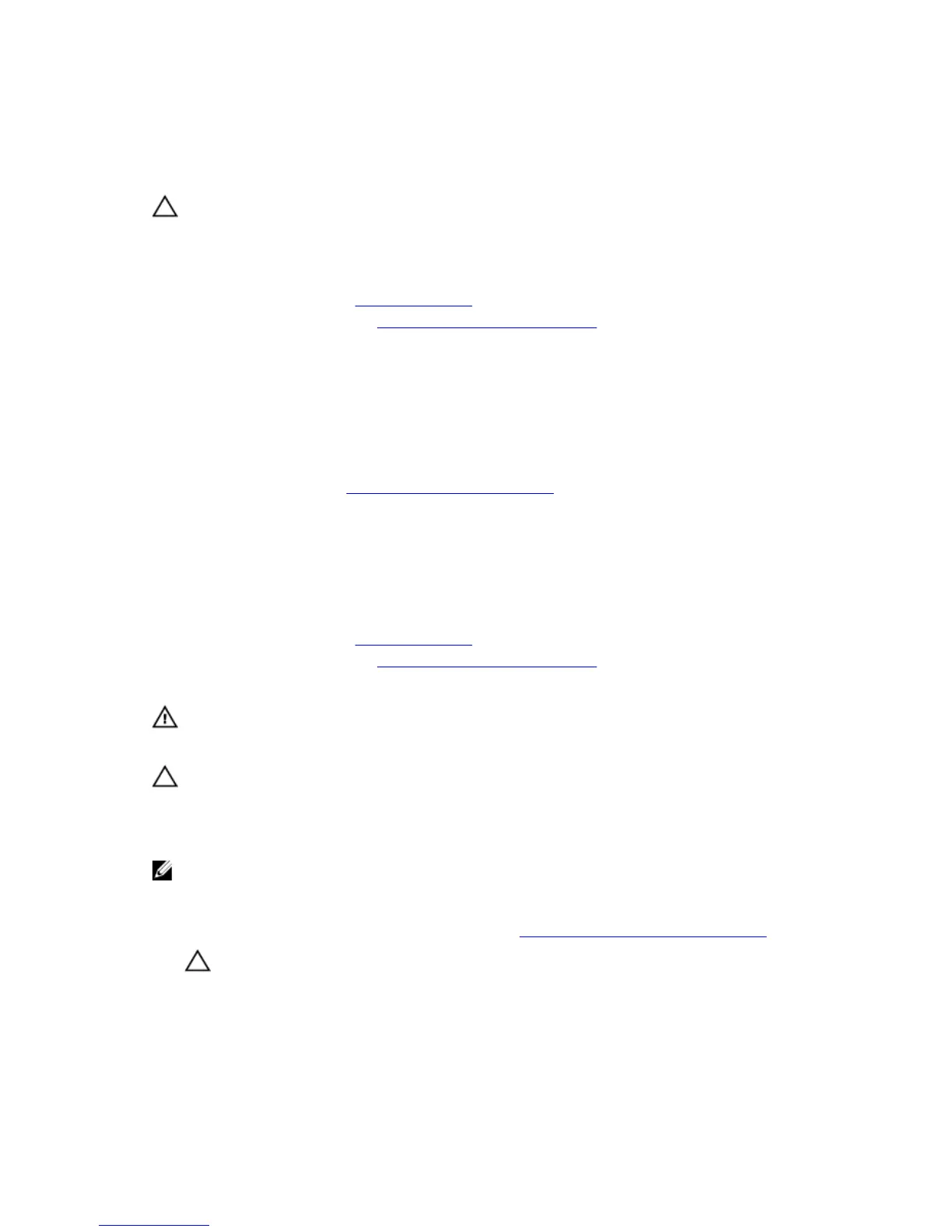Installing the power supply unit (PSU)
Prerequisites
CAUTION: Many repairs may only be done by a certified service technician. You should only
perform troubleshooting and simple repairs as authorized in your product documentation, or as
directed by the online or telephone service and support team. Damage due to servicing that is
not authorized by Dell is not covered by your warranty. Read and follow the safety instructions
that came with the product.
1. Ensure that you follow the Safety instructions.
2. Follow the procedure listed in Before working inside your system.
3. Keep the Phillips #2 screwdriver ready.
Steps
1. Place the PSU in the chassis and slide it toward the back of the chassis.
2. To secure the PSU to the chassis, insert and tighten the screws on the back of the chassis.
3. Connect the power cables to the system board connectors.
Next steps
Follow the procedure listed in After working inside your system.
System battery
Replacing the system battery
Prerequisites
1. Ensure that you follow the Safety instructions.
2. Follow the procedure listed in Before working inside your system.
3. Keep the plastic scribe ready.
WARNING: There is a danger of a new battery exploding if it is incorrectly installed. Replace the
battery only with the same or equivalent type recommended by the manufacturer. For more
information, see the safety information that shipped with your system.
CAUTION: Many repairs may only be done by a certified service technician. You should only
perform troubleshooting and simple repairs as authorized in your product documentation, or as
directed by the online or telephone service and support team. Damage due to servicing that is
not authorized by Dell is not covered by your warranty. Read and follow the safety instructions
that came with the product.
NOTE: This is a Field Replaceable Unit (FRU). Removal and installation procedures must be
performed only by Dell certified service technicians.
Steps
1. Locate the battery socket. For more information, see System board jumpers and connectors.
CAUTION: To avoid damage to the battery connector, you must firmly support the connector
while installing or removing a battery.
2. Use a plastic scribe to pry out the system battery as shown in the following illustration:
86
