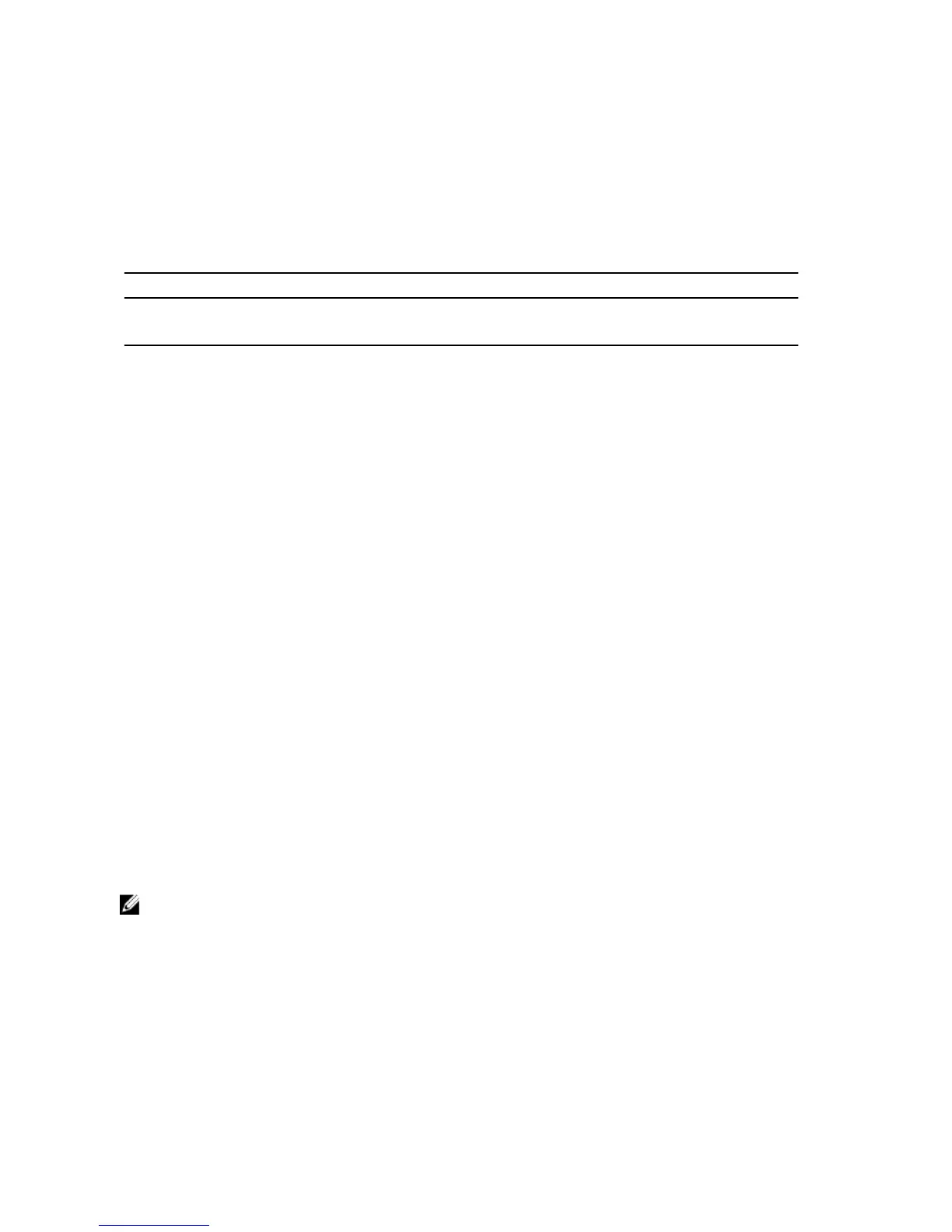Function Command
To enable or disable
service location
protocol (SLP)
# cimconfig -s slp={true | false} -p
If SLP is enabled, see the table below for additional settings information.
Commands are of the following format: cimconfig -s <propertyName>={true|
false} -p where
<propertyName>
is a column heading in the following table.
Table 1. Additional Setting Information if SLP is Enabled
propertyName
runinternal
PegasusSLP
runinternal
PegasusSLP
registerExter
nal
PegasusSLP
register
Multiple SLP
Behavior
true false false false Internal Pegasus SLP is
started when cimserver
starts.
false true false false External Pegasus SLP
registration runs in
cimserver with a
default registration
timeout set to 3 hours
(same as the SLP
default timeout).
false false true false External OpenSLP
registration is run in
CIM server.
false false true true External OpenSLP
registration is
attempted and falls
back to external
Pegasus SLP
registration if it fails
(default setting).
false true false true External Pegasus SLP
registration is
attempted and falls
back to external
OpenSLP registration if
it fails.
NOTE: All other combinations of the SLP property values have undefined behavior.
For more information, see the documentation available in the source release archive at openpegasus.org.
8
