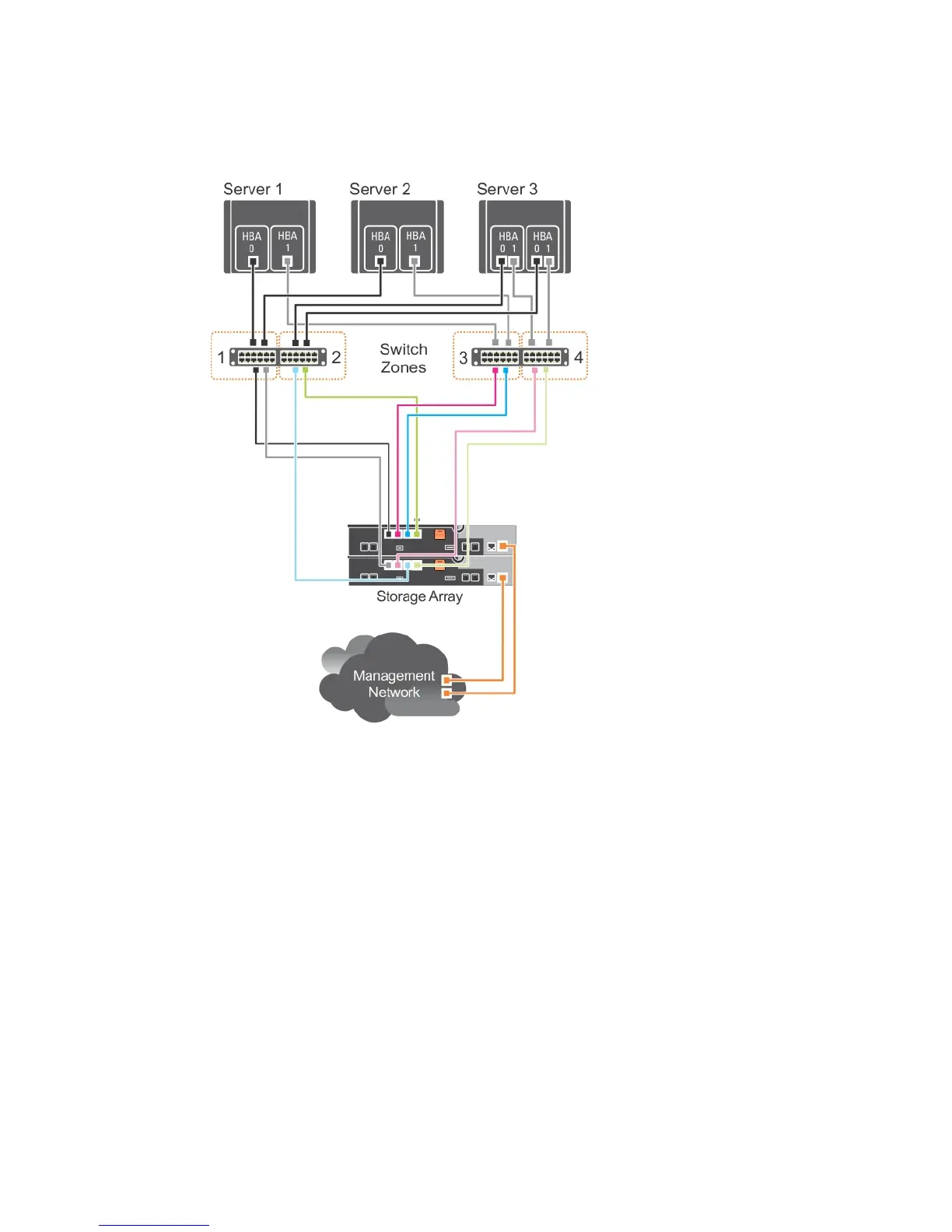Figure 1. Example of Switch Zoning on SAN on an MD38xxf-series Fibre-Channel Storage Array
World Wide Name Zoning
There are several different switch zoning techniques used across various SANs. When configuring zoning
with your storage array, using a 64 bit World Wide Name (WWN) to uniquely identify each component in
your Fibre Channel switch fabric is recommended. An advantage of using WWN port zoning (also called
soft zoning) is that it allows you to remove and/or replace cabling to and from the fabric without
reconfiguring the existing zone logic.
When implemented on the Fibre Channel switch, port WWN zoning causes the host server to query the
World Wide Identifier (WWID) name of all attached physical disks and/or expansion enclosures each time
it accesses the switch fabric. By zoning specific ports on the host server(s), switch and storage array
11
