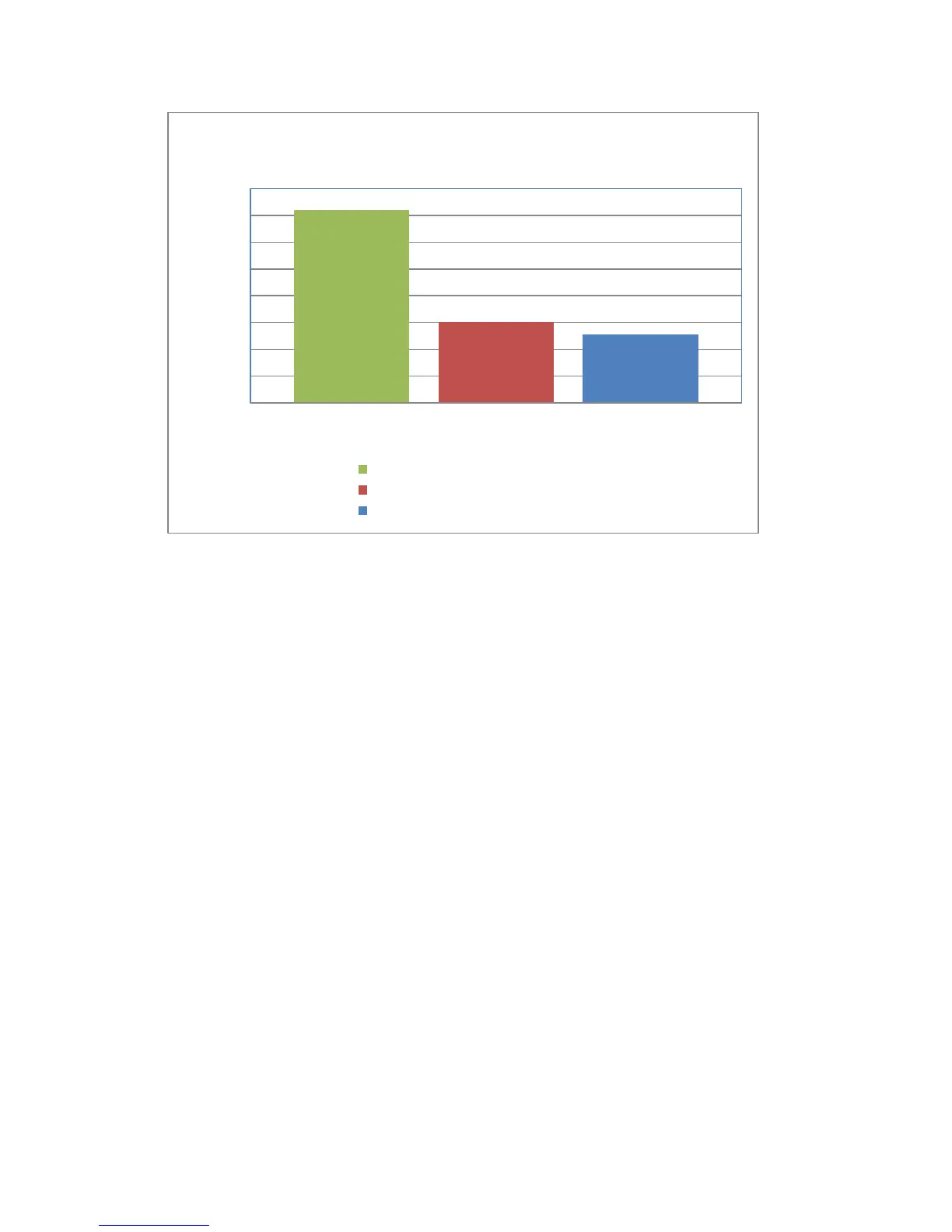Figure 2 - Read Performance Testing - RD1000 USB 2.0 and USB 3.0
Conclusion
The introduction of the PowerVault RD1000 USB 3.0 provides a significant performance improvement
over USB 2.0 which helps decrease backup windows and provides system administrators access to their
data faster during those critical times. The optimal performance is seen with an end-to-end USB 3.0
solution when a USB 3.0 host is used. However, even with the RD1000 USB 3.0 provided out of the box,
it provides an improvement over the USB 2.0 end-to-end solution when only connected to a USB 2.0
host.
0.0
10.0
20.0
30.0
40.0
50.0
60.0
70.0
80.0
500 GB
Performance(MB/s)
RD1000 Cartridge Size (GB)
Read Performance
RD1000 USB 2.0 vs. RD1000 USB 3.0
USB 3.0 Dock / USB 3.0 Cable / USB 3.0 Host
USB 3.0 Dock / USB 3.0 Cable / USB 2.0 Host
USB 2.0 Dock / USB 2.0 Cable / USB 2.0 Host
