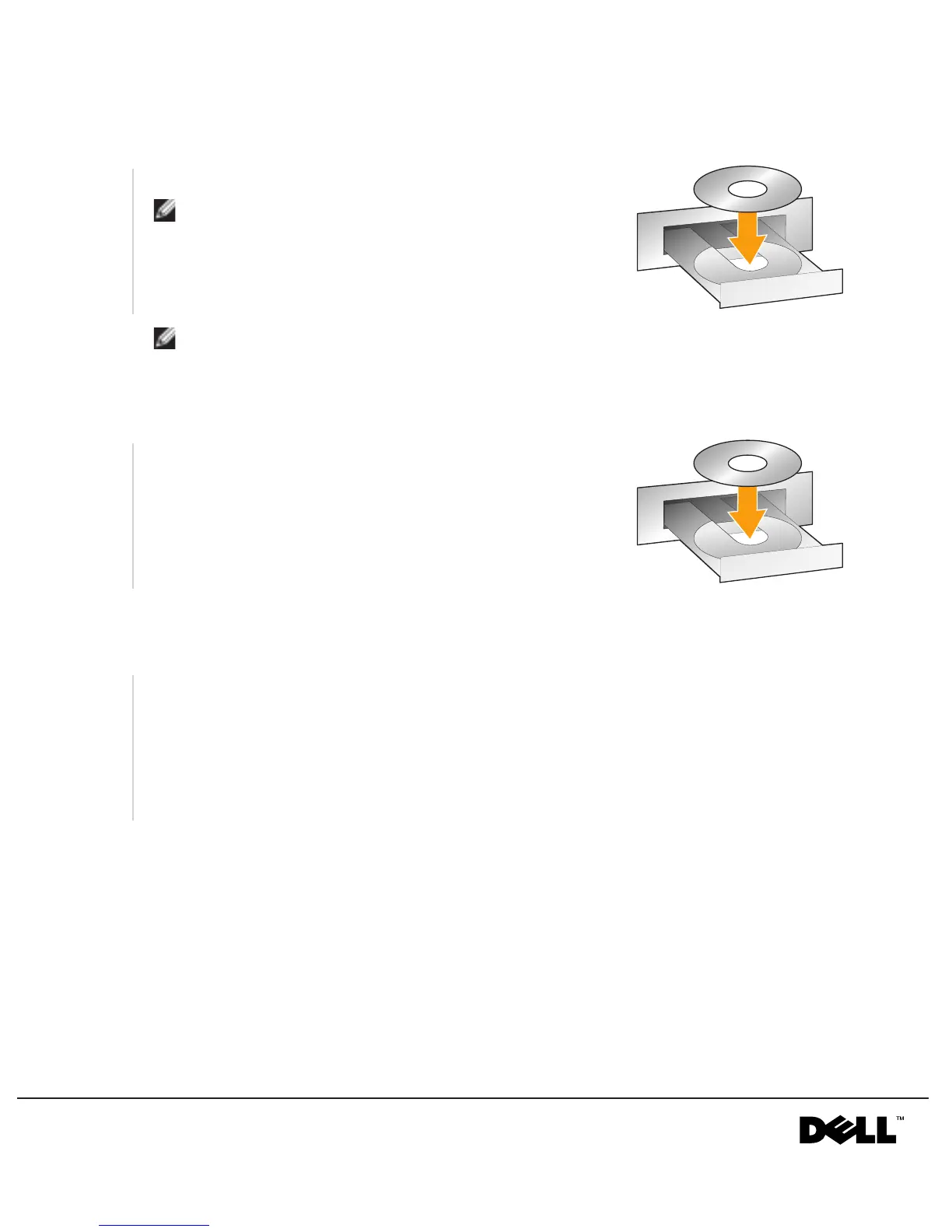Install RD1000 Software (For Windows
®
Users Only)
NOTE: To ensure proper operation and feature support of
the RD1000 device do not skip this step.
Insert “RD1000 User’s Guide & Utilities” CD and follow instructions
to complete installation before first use. For details, see the Dell
PowerVault RD1000 User’s Guide.
NOTE: This step is not needed for Linux operating systems.
4
Install Backup Software for RD1000
Insert the “Backup Software for RD1000” CD and follow the
instructions to complete installation.
5
Getting Started
You are ready to use your removable disk drive. For details, see the Dell PowerVault RD1000 User’s Guide.
6
8 www.dell.com /support.dell.com
