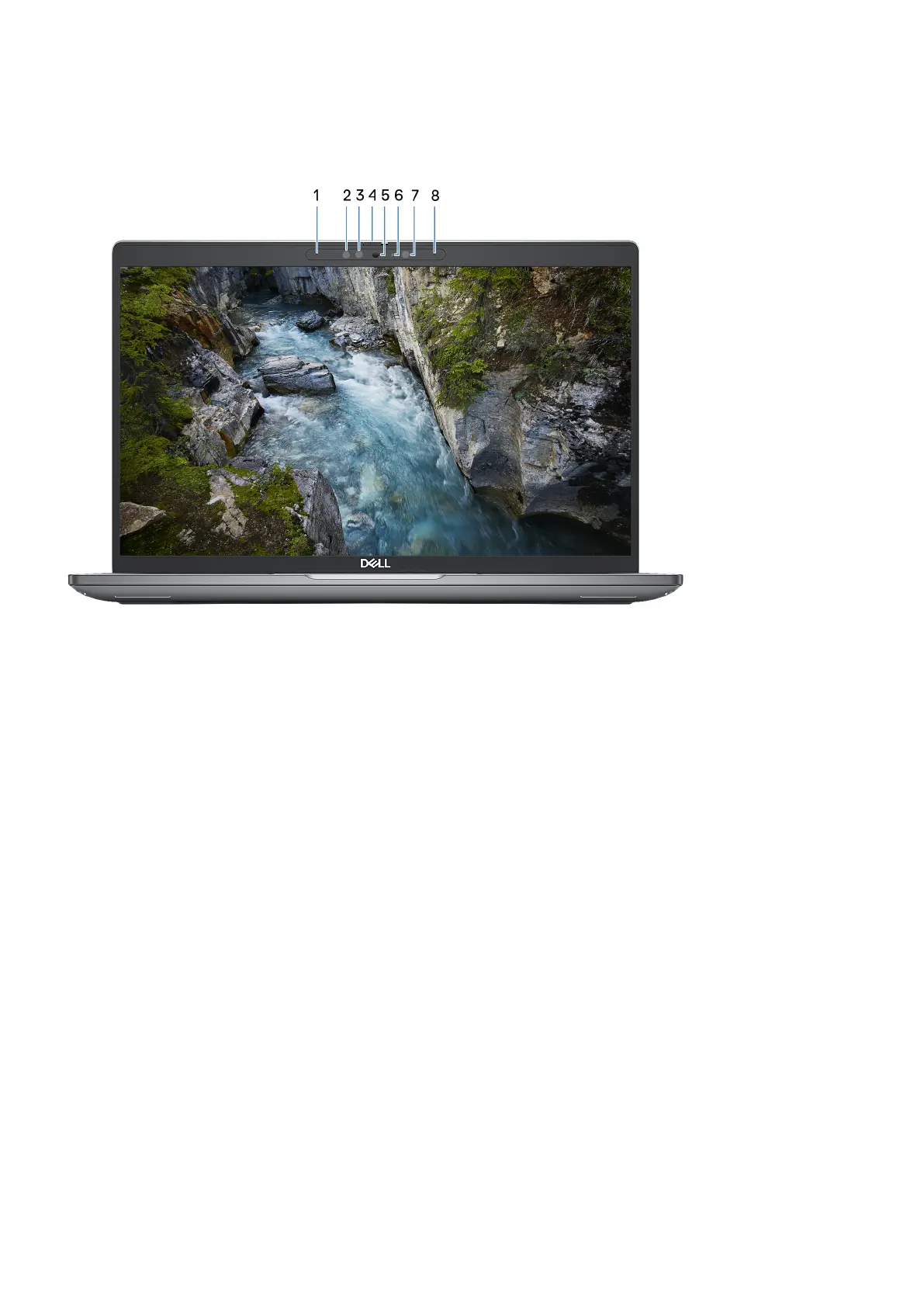Display
1. Left microphone
Provides digital sound input for audio recording and voice calls.
2. Infrared emitter (optional)
Emits infrared light, which enables the infrared camera to sense and track motion.
3. Infrared camera (optional)
Enhances security when paired with Windows Hello face authentication.
4. Camera shutter
Slide the privacy shutter to the left to access the camera lens.
5. Camera
Enables you to video chat, capture photos, and record videos.
6. Camera-status light
Turns on when the camera is in use.
7. Ambient-light sensor
The sensor detects the ambient light and automatically adjusts the display brightness.
8. Right microphone
Provides digital sound input for audio recording and voice calls.
8
Views of Precision 3580
