
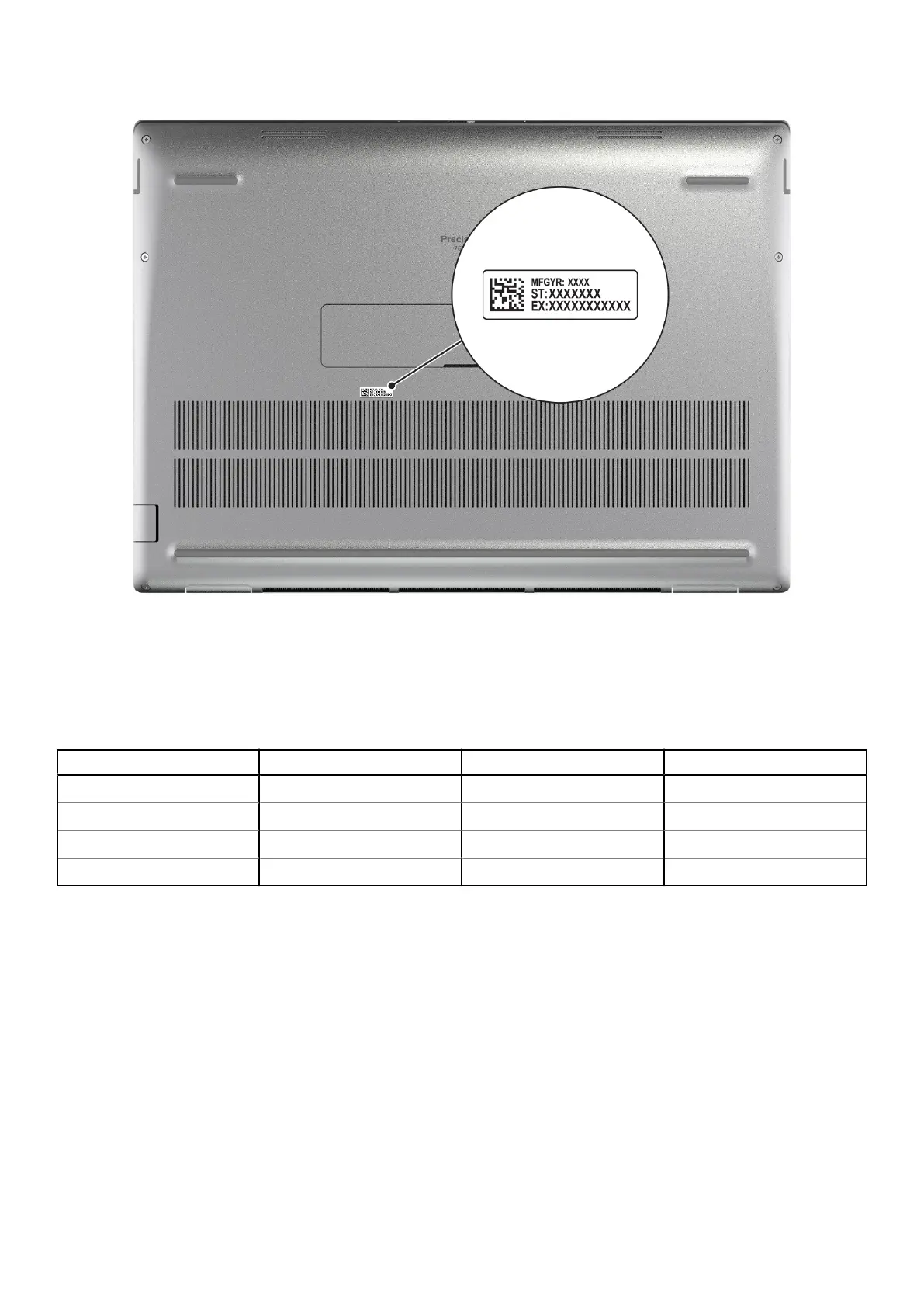 Loading...
Loading...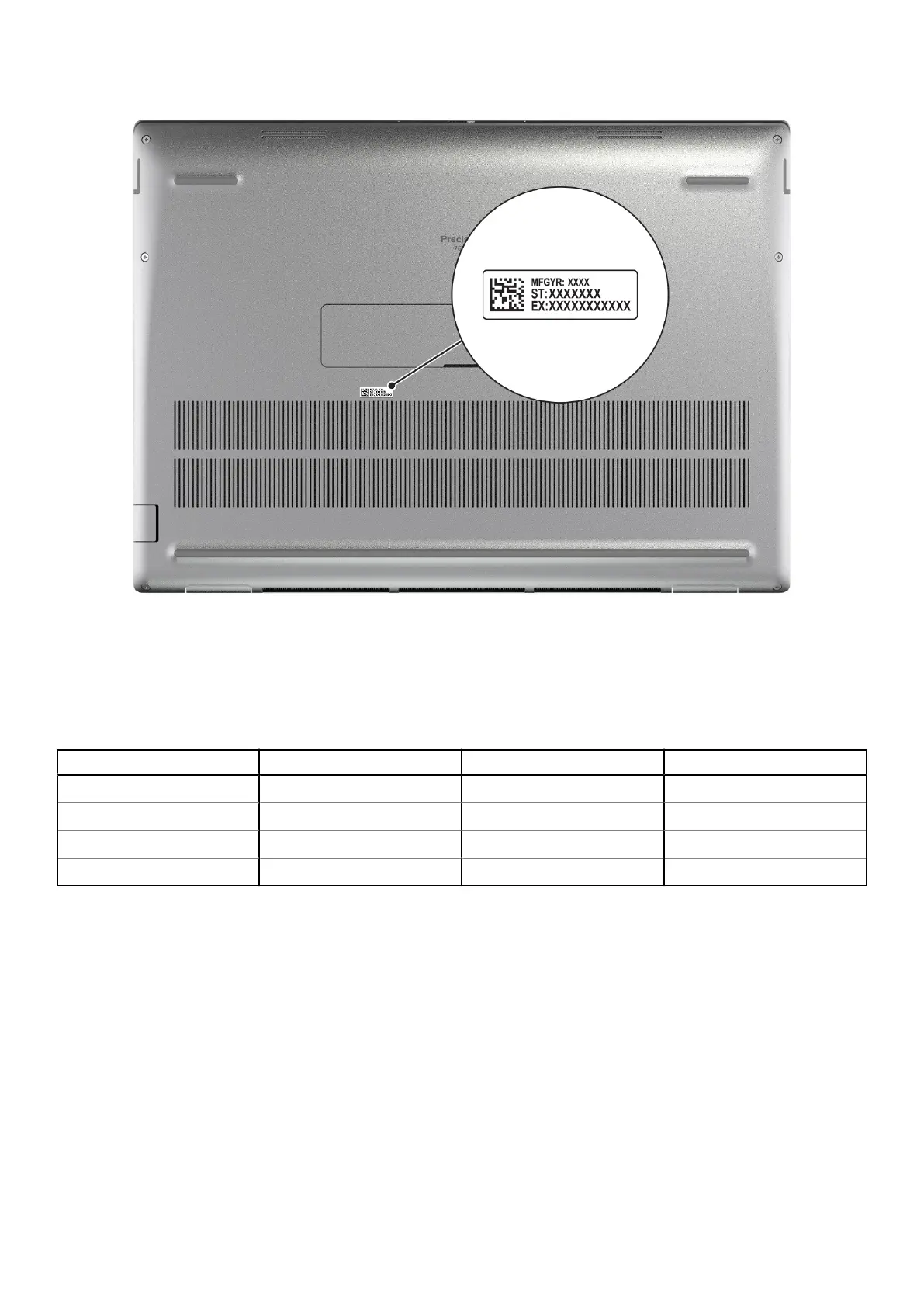
Do you have a question about the Dell Precision 7680 and is the answer not in the manual?
| Storage | Up to 8TB PCIe NVMe SSD |
|---|---|
| Processor Options | 13th Gen Intel Core i5/i7/i9 or Intel Xeon |
| Display | 16-inch, FHD+ (1920 x 1200) to UHD+ (3840 x 2400) |
| Graphics | Intel UHD Graphics to NVIDIA RTX 5000 Ada Generation (16GB GDDR6) |
| Memory | Up to 128GB DDR5 |
| Operating System | Windows 11 Pro |
| Ports | HDMI 2.1, SD card reader |
| Wireless | Wi-Fi 6E, Bluetooth 5.2 |
| Camera | FHD IR camera with privacy shutter |
| Battery | 97Whr |











