Do you have a question about the Dell Precision M90 and is the answer not in the manual?
How to check the current battery charge level and status.
Tips and methods to maximize the computer's battery operating time.
Steps to adjust power management settings via software.
Step-by-step guide for removing and installing the battery.
Procedures for contacting Dell support for technical issues.
Lists shortcuts using Fn key and other special key combinations.
Covers touch pad operation, gestures, and customization options.
Instructions for connecting the computer to a network via cable.
Explains WLAN technology and requirements for setup.
Procedures for establishing a wireless network connection.
Safety precautions and prerequisites before performing hardware tasks.
Steps to properly shut down the computer before servicing.
Essential safety guidelines for working inside the computer chassis.
Information on smart card usage for enhanced security.
Explains primary, administrator, and hard drive password types.
Information on the TPM hardware security feature.
Explanation of system setup utility and its uses.
How to configure the order in which the computer boots devices.
Explains the role of drivers and when they might need installation.
Guides on using Windows XP System Restore and the OS CD.
Details about the CPU type, cache, and bus frequency.
How to run diagnostic tests to identify hardware problems.
Steps to diagnose and resolve issues related to power and battery.
| Battery | 9-cell Lithium-Ion |
|---|---|
| Processor | Intel Core 2 Duo |
| Chipset | Intel 945PM Express |
| RAM | Up to 4GB DDR2 |
| Storage | Up to 160GB HDD |
| Display | 17-inch WUXGA (1920x1200) or WSXGA+ (1680x1050) |
| Graphics | NVIDIA Quadro FX 1500M |
| Optical Drive | DVD+/-RW |
| Operating System | Windows XP |
| Ports | USB 2.0 |
| Wireless | Intel PRO/Wireless 3945ABG |

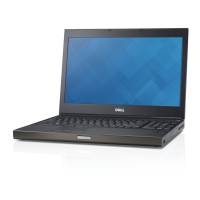







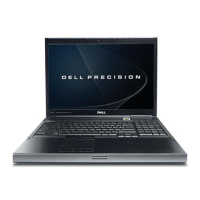


