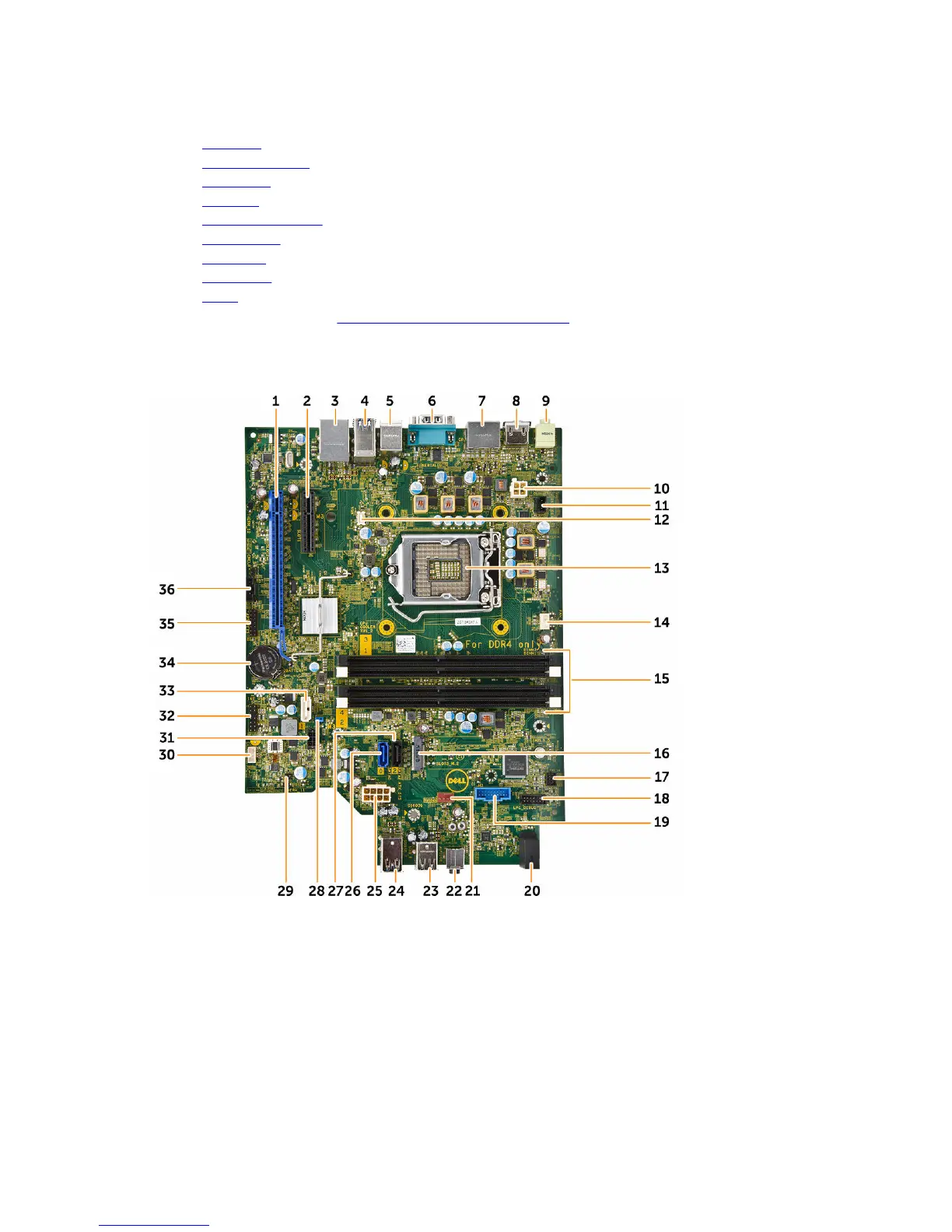5. Install the:
a. PCIe SSD
b. memory moudle
c. system fan
d. heat sink
e. heat sink fan cover
f. optical drive
g. hard drive
h. front bezel
i. cover
6. Follow the procedure in After Working Inside Your Computer.
System board components
Figure 1. Components of the system board
1. PCI Express x16 Gen 3 slot 2. PCI Express x4 slot
3. USB 2.0 with network connector 4. USB 3.0 connector
5. PS2 keyboard/mouse connectors 6. serial port connector
7. 2 x DisplayPort connector 8. HDMI connector
9. Line-Out connector 10. P2 power connector
26